This document is not fully up to date but most still apply. Rework comming soon. :)
##### ***Hull* *Seals*** ***Basic SOP, Guidance and Procedures*** [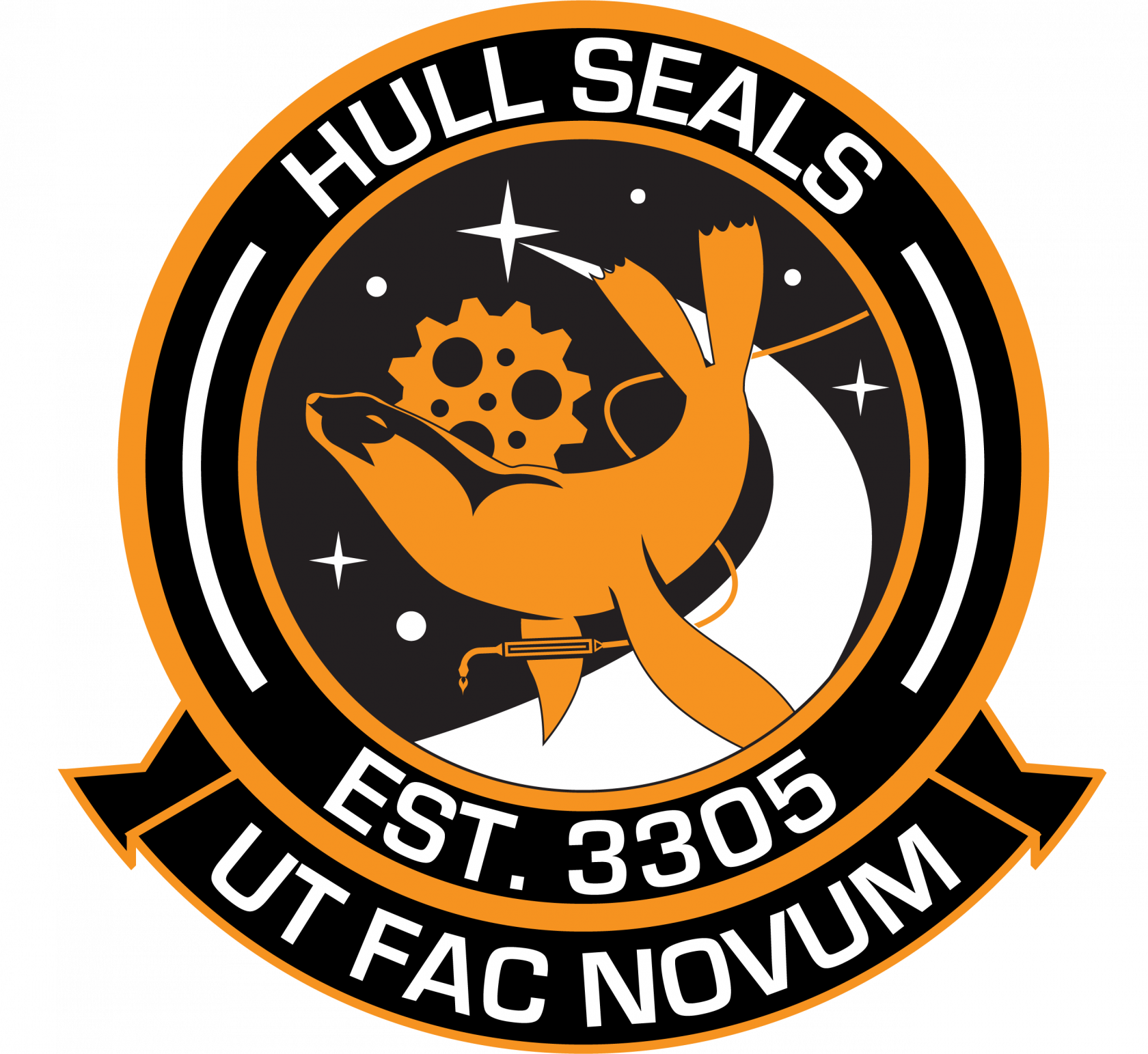](https://hullseals.space/knowledge/uploads/images/gallery/2019-08/gwri7KC1Sxf5KqtC-Hull_Seals_Patch_V2.png) Revision 9 V6.1 #### What is this Document? The Standard Operating Procedures are designed to be the guide of how to be the basic unit of the Hull Seals - the Seal.This document is designed to be your guide to how to carry out a standard repair - but no document is perfect. The SOPs are the sanctioned and encouraged way of doing things that we have found to be the best way for what we do. However, it is not inflexible. If something is not covered by the SOPs, Seals are encouraged to improvise. However, if something is covered in the SOP, we do ask people to follow that process. In this way, this is one of the places where we are rather strict. Not following the SOPs can cost the life of a client. #### General Guidance Do not engage in PVP while on a call. PERIOD. [For the full set of rules on PVP click here.](https://hullseals.space/knowledge/books/important-information/page/the-hull-seals-position-on-pvp) Do not report self-repairs... though you can share the story with us in regular chat and not the requests chat. Repair requests will generally come in through the IRC repair form portal, found on our website, and in the #Repair-Requests channel in IRC. If you see a request elsewhere, direct them to the proper location. In the event that they are unable to access or connect to the IRC, alternative methods may be used such as in-game chat. This is expected to primarily console players. Let the Dispatcher do their job, as they are there to communicate with the client, gather the information, and assign Seals to calls. Don’t try to do their job for them, and don’t distract them by requesting information directly from the client. Always listen to the dispatchers. If you have an issue with a dispatcher, contact the Hull Seals leadership. Offer advice constructively in the Hull Seals chat or in direct messages after the case is finished if the dispatcher had made any mistakes. Do not post unnecessary chatter in the active repair channels. Anything that is not critical to repairs can go into the general chat channels. Please don't tell people off if someone else posts in the channel - the Dispatchers can manage that! Always remember the golden rule - we are here to have fun and enjoy Elite too. If you are unwilling or unavailable to go on a repair operation for any reason, simply do not call jumps to target and the dispatcher will not assign you. If you have to leave or abandon the repair for any reason, just let the dispatcher know and you can be un-assigned from the operation. Do not report yourself as "Online" or "Offline". Simply call jumps if you are able to go on the repairs. In general, most Dispatchers are lenient on putting useful information such as nearby starports or general system locations, but listen to Dispatchers if they ask you not to do this for them. Do NOT send out mass highlights, such as NEWCASE, with requests that can be made specifically to a few people. Many Seals have their client set up to alert them to a variety of key words, and abuse of these common words is a violation of our Terms of Service. These are intended for necessary announcements and key information only. #### Guidance for Seals In general, your name on any chat client should match your in-game name. You may wish to append \[PC\] or other tags to your name, like status or fun comments. This is acceptable, so long as the meaning and distinction is clear. If your name does NOT match your In-Game-Name, you should put in your In-Game-Name when calling your jumps. Ensure that all nicknames you use are registered in the IRC system, or you may not be assigned cases as you will not be Voiced by IRC. Assist the Dispatcher! If there are multiple cases ongoing, mention which case you are on. For example, if you are reporting wing/team received, say something such as: “wing/team received for Client123”. **Clear communication and confirming key events are essential.** Do not post jumps that are significantly higher than everyone else. If your jumps are significant then wait a few seconds to see if there is someone much closer. For example, if 4 people post jump ranges in the sub-20j category then your 85j is an unnecessary addition (an exception being Code Black events, see Code Black SOP for full details). Communicate with your dispatcher on various events that could change what happens next. Events like the hull of the client being reported differently, Client in a different game mode, or instancing issues. **Keep other communications (e.g. in-game) between yourself and the client to a minimum until you are in the instance with the client. Otherwise, the client may start to ignore the Dispatch chat, and you’ll end up dispatching in-game whilst trying to fly.** If carrying weapons, it is highly advised to check your fire groups and aim away from the client when firing the repair limpet to reduce the risk of incidents. Enabling analysis mode is also an option. In addition, you may wish to go into your in-game settings and set “Firing deploys hardpoints” to OFF. This means you can launch limpets without the risk of weapons fire. On a similar note, when dropping out of supercruise on a client’s beacon, it is highly advised to zero throttle. At the same time, you should deploy landing gear or cargo scoop and point your ship at an angle to the client to avoid boosting into them by accident. Putting 4 pips to shields is also recommended. Remember to report your repairs via the paperwork. This form will be provided by Dispatch at the end of the case. If the damage has been done deliberately (e.g. Testing) this should be logged clearly in the notes. **NOTE:** Do not report repairs of less than 5% hull. Do not report repairs done as part of a “bundle” with other rescue organizations unless prior approval has been obtained. #### Seal Equipment There are several modules that all Seals will use that should be standard on all Hull Seal builds. Without these modules, the Seal may be unable to repair their client. The average at minimum will require the following equipment: - Fuel Scoop - Cargo Bay (To house limpets) - Limpets (Standard Hull Seal Equipment) - Repair Limpet Controller (Standard Hull Seal Equipment) You're going out into the black to rescue a CMDR... so no station will be nearby. Without one you would get stranded fast, and be making work for the Fuel Rats! Repair Limpet Controllers are recommended to be at least a size 3. A larger size increases its ability to repair per limpet. Rating only effects the distance the limpet can travel and the amount of time it can stay alive for. So most opt for a 5D repair controller.Due to the disproportionate amount of hull repair per limpet when compared to controller mass, the Rescue Limpet controllers are highly inefficient for repairing clients. It is highly advised that any seal looking to repair a client to use a regular hull repair controller instead of the Rescue controller
##### *Other recommended modules* - 2D fixed mining laser(s) **-** Good for mining mats from rings, and necessary for code black cases. - An A rated Prospector Limpet Controller **-** for finding high yield mat rocks. The high/med/low does not apply to the refinable contents of the rock, but instead to the amount of raw material chunks the rock will produce. *ALSO* the A-rated prospector gives a 3.5x multiplier to the number of pieces that come off a rock, vs. not using a prospector limpet. Most seals that carry one have a 1A controller. - SRV or two. (for material gathering on a planets surface) There are other specialized modules that are for the different specializations. See those sections for more info on them. #### Unusual Events No Dispatcher If there is no Dispatcher available, you may self-dispatch, asking the client for the next step of the process. This scenario is a last-resort event. If 2 mechanics are available one should pick up the dispatcher role with the other on the repair case. Always put all conversation in the main channel, and not in-game, to allow for a dispatcher to pick up should one arrive and allow for fellow mechanics to help if they can. If you see this occur as a mechanic when you are not on a case offer to dispatch. A novice dispatcher is better than no dispatcher! Inside Asteroid Ring Repair When dropping on the wing/team beacon, approach the ring so you are coming in at as close to 90 degrees as possible. Do not skim the surface as this has been known to cause issues with nav lock drop. Planetside Repairs If the client is planetside, request they carefully climb to 500m to receive repairs. Being too close to the surface prevents repair limpets from engaging properly. Close to Star/Planet/Object Navlock Repairs When a client is close to a stellar object, navlock will be unsuccessful and will often drop you several light seconds away from your target. Inform Dispatch, who will then take appropriate steps to have the client to move away from the object before commencing repairs. If this scenario is not possible, engage in a Tactical Face Plant if you have been trained in it, and feel comfortable performing the maneuver. Busy Times There may be times where the repair channel is too busy, often during major events like Code Blacks or when 3+ rescues are already ongoing. The Dispatcher may in these occasions choose to redirect cases over into an alternate channel. The Dispatcher will make this very clear with a statement requesting the channel chatter cease. Please cut all non-repair chatter until the Dispatcher gives the all-clear, in these events, there will be a high level of stress so anything we can do to help (including keeping quiet) should be done! NOTE: An experienced seal that is capable of self dispatching and that has been assigned to the case, may be asked by the dispatcher to self dispatch in game with the client, so as to lighten the load on the requests channel. *You will not have the bot available in game*, so you will need to copy and paste the info into your game chat. The seal can still report into the requests channel to update the main dispatch as appropriate. The seal can also ask a dispatcher for assistance if issues are encountered. Open Mode Cases If you are hesitant about the case being done in Open mode, speak up. Let dispatch know! A Seal's personal PG can be used to complete the case in most cases if needed. The Dispatcher will determine if a private group is needed or will be used. By default, all cases will be handled in Open Mode unless Dispatch indicates otherwise. Code Blues in Odyssey & Live Code Blues are cases where a client is inside of the jetcone of a Neutron Star or White Dwarf Star. In general, the Seals advise against the usage of White Dwarf stars for rescues. For Odyssey cases and Live Horizons cases, CMDRs should be instructed to use the "Stuck Recovery" option in lieu of the more traditional attempts to escape. This will reset their spawn location to outside of the jetcone. From the Main Menu, select "Help and Info". From there, instruct the client to select "Stuck Recovery" to set their recovery point. For instructions as to how to use "Stuck Recovery" mode for clients, run the !recovery command in IRC with HalpyBOT. #### Walkthrough 1. Repair assignments will be broadcasted in #Seal-Bob, #Repair-Requests, and in the Discord. When you receive the call, go to #Repair-Requests. It's encouraged that you already be in this room just in case. 2. As soon as a client comes in, and details about the case are known, feel free to get the client ready for the arrival of the dispatchers via something like the !welcome command, adding their name to the end of the command (Ex, !welcome Halpy). 3. You can call your jumps as soon as you know them, specifying the case you are calling for. You do not need to wait for Dispatch to ask for jumps. 4. Wait for Dispatch to assign Seals to the case. Once assigned, start your jumps! 5. Accept the Friend Request from the Client needing assistance and report confirmation to Dispatch. 6. \[Optional but strongly advised\] You may wish to check your communications panel and confirm the client’s game mode. When in the correct game-mode you may wish to confirm the client's system within the galaxy map to see if their friend icon aligns with your route. Both of these, if done, should be reported to the dispatcher. 7. Accept the wing/team Invite from Client needing assistance and report confirmation to Dispatch. 8. Enable wingman nav-lock on the client via the comms panel. 9. Report confirmation of Beacon Contact to Dispatch e.g. “BC+”, if the distance from your location to the beacon is low, the distance need not be reported. 10. Drop into clients instance, target client and launch a repair limpet. Once the limpet engages successfully, report confirmation of repair success to Dispatch. 11. Keep repairing the client until they reach 100%. Provide other assistance as required! 12. After repairs are complete, report to Dispatch and fill out your paperwork, as assigned by Dispatch. #### The Codes The Hull Seals classify repairs on a 5-color scale. These codes signify the severity of the repair and dictate how to approach every repair.| Emer. Rating | Damage Sustained |
Green 50% **-** 95% Hull Intact
Amber 11% **-** 49% Hull Severely Damaged Avoid High-Risk Activities. Do Not Leave System
Red 0 % **-** 10% Hull Integrity Critical Hold Position. Do Not Land. Do Not Leave System.
Black Canopy Failure Emergency O2 In Use Emergency Logout. Await Further Instruction.Blue Client is Stuck in Neutron Cone Emergency Logout. Await Further Instruction.
While we do not currently call cases based off of their color, the scale is still useful when determining how to approach a specific case, and for general referral in chat. #### Points of Emphasis If remaining Fuel reserves are low (A Fuel Rat code Red), and the case is a Seal Code Red, the Client will be instructed to log out. If the Client's Fuel emergency is more critical than their Hull Emergency (All cases except Codes Black and Blue), put the case on hold and instruct the client to contact the Fuel Rats, unless an Otter responds. Otters are Seals who are also trained and capable of Rat repairs. #### Additional Resources [Common Terms](https://hullseals.space/knowledge/books/guides-and-terms/page/common-terms) # Kingfisher SOPThis document is not fully up to date but most still apply. Rework comming soon. :)
##### ***KingFishers SOP, Guidance and Procedures*** [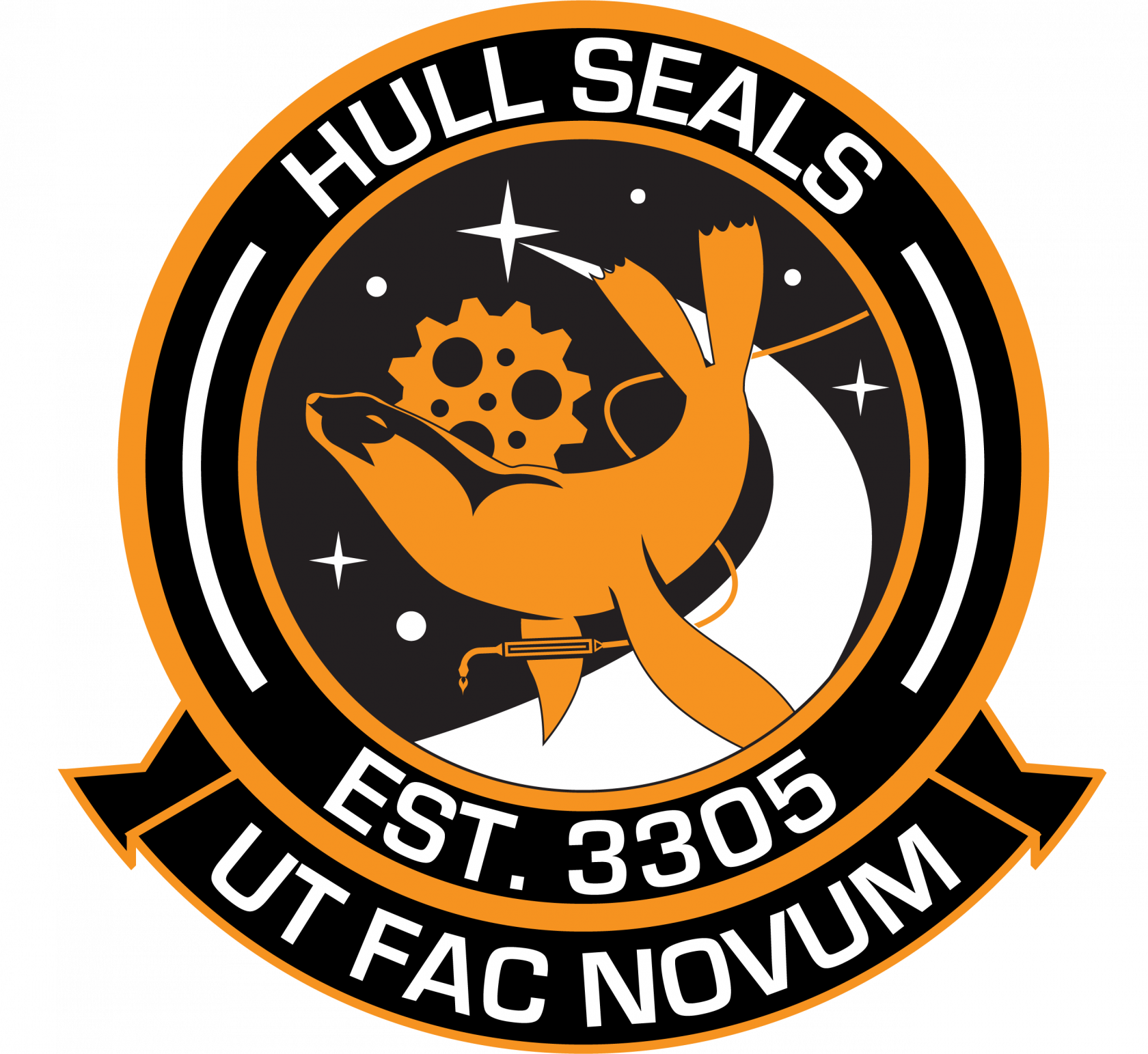](https://hullseals.space/knowledge/uploads/images/gallery/2019-08/gwri7KC1Sxf5KqtC-Hull_Seals_Patch_V2.png) **Creation 0.1 V6** ##### ***Glossary*** - **General Guidance** - **Guidance for KingFishers** - **KingFishers Process Walkthrough** - **Rescue Process Flowchart** - **Change Notes** **General guidance** - Rescue requests will come in through the #Repair-requests channel in the Hull Seals IRC. If you see a request elsewhere direct them to the IRC. In the event that they are unable to access/connect to the IRC, alternative methods may be used (in-game chat etc). This is expected to be primarily console players. - Let the Dispatcher do their role, they are there to communicate to the client and gather the information and assign KingFishers. Don’t try and do their job for them or distract by requesting information directly from the client. Listen to the dispatchers, if you have an issue with a dispatcher, contact the Hull Seals leadership. Offer advice constructively in the KingFishers chat after the case is finished if they make any errors/mistakes. - Do not post unnecessary chatter in the #Repair-requests channel, anything that isn’t critical can go in the chat channel. Please don’t tell people off for posting things there, the dispatcher can manage that! - Remember the golden rule, we are here to have fun and enjoy the trips we take. If you are unwilling or unavailable to go on a Rescue operation then simply do not call jumps to target and the dispatcher won’t assign you. If you have to go for IRL mid-way through a Rescue, then let the dispatcher know and you can be unassigned from the operation. - Do not report yourself as “online or offline”. Signing in and out of the IRC is enough to report status (IE Being signed out means you won't get notifications unless you set something up intentionally) - Do NOT ping large roles such as Active KingFisher with requests that can be made specifically to a few people. The ping ability may be removed in the future if pings become problematic, these are intended for necessary announcements and key information only. **KingFisher Operations** - Your name on IRC should match your in game name, you may wish to attach \[PC\] or \[KingFisher\] or \[Seal\] tags to your name. Any format is acceptable provided it is clear. If your name does NOT match you should put in your in-game name when calling jumps. - Assist the Dispatcher, if there are multiple cases ongoing mention which one you are on, IE if you are reporting wing/team received you may say something such as: “Wing/team received for Client123” so long as you don’t ping the client it’s ok. **Clear communication and confirming key events are essential.** - Do not post jumps that are significantly higher than everyone else. If your jumps are significant then wait a few seconds to see if there is someone much closer. For example if 4 people post jump ranges in the sub-20j category then your 85j is an unnecessary addition (exception being Code Black events, see Code Black SOP for full details). - Communicate with your dispatcher on various events that could change what happens next. Events like hull of client being reported differently, Client in a different gamemode, or instancing issues - Keep other communications (e.g. in-game) between yourself and the client to a minimum until you can see the beacon. Otherwise the client may start to ignore Discord and you’ll end up dispatching in-game whilst trying to fly. - Do not ping the client as this will distract them and they should be focused only on the Dispatchers commands. - Remember to report your Rescues via the google form. If the stuckage has been done deliberately (e.g. Testing) this should be logged clearly in the notes. **Kingfisher codes** - Code Lift: client stuck in a canyon, needs a lift - Code Golf: client stuck in prop/on a tree/etc. Needs a nudge - Code Puck: client stuck in space. - Code Pick: client stuck in a crack **Standard Missions** - **CODE LIFT:** These are Ascent/Descent Extraction Missions. The Client SRV is stuck in low or high terrain where they cannot recall the ship and either cannot navigate out and require a lift (Ascent) or driving down the terrain risks destruction of the SRV and they need a ride (Descent) - Ships with a flat deck are best used for these missions, such as: - Krait family - Anaconda - Python - Corvette - Cobra - T-7 / T-9 - The Kingfisher will have to maneuver their ship in such a way that they can disable shielding and allow the Client SRV to drive onto their ship and apply handbrake. From there the Kingfisher will carefully maneuver their ship with the client SRV on-board to more level ground where they can recall their own ship successfully. - - **GREAT CARE MUST BE TAKEN WITH DESCENT EXTRACTIONS It is easy to out-pace the SRV during powered descent, at which time you will see the client vehicle begin to lift off your deck, allow this for too long and the client will incur appropriate falling damage when you attempt to re-establish contact with your hull.** - For ships where the client SRV is out of sight of the cockpit, it would benefit to Kingfisher to practice Free-Camera flight in order to maintain visual contact with the client SRV and react accordingly to in-flight issues. - When piloting larger Hulls, the use of an SLF is recommended to perform dislodge missions. Taipan or Condor works best. - Smaller ships with long noses or comparable ship kits can also make these missions much easier to manage. - **CODE GOLF:** These are simple Dislodge from Terrain Kingfisher missions, the Client has become stuck on terrain and is unable to free themselves. They simply require a “nudge” from the responding Kingfisher to get free. - **CODE PICK: These are slightly more complex Dislodge from Terrain missions that may couple with a CODE LIFT. The Client SRV has become trapped in narrow terrain such as a crack or structure.** - These missions demand the use of smaller, pointy ships, or SLFs. - The Kingfisher will need to maneuver into the terrain as appropriate and dislodge the SRV, potentially maneuvering their ship in such a way as to get under and push the SRV out of the terrain. Use great care when conducting this form of extraction and maintain vigilance on their Shield and Hull status, stopping to let shields recharge if necessary. - **CODE PUCK: The most complex and dangerous Kingfisher Mission is SRV Capture and De-Orbit In this mission, an SRV has had an interaction with a surface feature (usually a geo vent) and has found themselves departing the planet with no way to get down safely.** - Using great care, the Kingfisher needs to maneuver their ship into a position to halt the SRV, and **SLOWLY** modulate speed to bring the ship into contact without allowing the SRV to smash into them at a rate of speed that causes damage. - Once contact has been made and the client applies the Hand Brake, the Kingfisher can conduct a standard Descent Extraction back to the planet’s surface. - Upon Approaching the planet surface, the Kingfisher may elect to bring the client all the way down to the ground, or: - The Kingfisher may allow the client to roll off the deck at a height comfortable for them. It is advised that the client SRV orient their wheels down, set 4 pips to engines and begin applying full boost at 1KM altitude, continue to apply boost as the capacitor recharges to full until the SRV touches down. *It’s not recommended to attempt this if the SRV Hull is already damaged.* - The Kingfisher will have to locate, approach, and match velocity with the SRV **Weird and unusual Events** - **No Dispatcher**: If there is no dispatcher available you may self-dispatch asking the client for the next step of the process. This should be a last resort. If 2 KingFishers are available one should pick up the dispatcher role with the other on the Rescue case. Always put all conversation in the main channel not in game to allow for a dispatcher to pick up should one arrive and allow for fellow KingFishers to help if they can. If you see this occur as a KingFisher when you are not on a case offer to dispatch. A novice dispatcher is better than no dispatcher! - **Busy Times**: There may be times where the #repair-requests channel is too busy, often during major events like Code Blacks or when 3+ rescues are already ongoing. The Dispatcher may in these occasions choose to redirect cases over into #IRC-OVERFLOW. The Dispatcher will make this very clear with a statement requesting the channel chatter cease. Please cut all non-Rescue chatter until the Dispatcher gives the all-clear, in these events there will be a high level of stress so anything we can do to help (including keeping quiet) should be done! - **No Response:** Unfortunately, sometimes we are unable to dislodge a client, or perhaps there isn't a Kingfisher able to get to the client. In these circumstances, if the CMDR is on LIVE or ODYSSEY codebases, instruct them through a Recovery to Orbit. You can find the instructions for this procedure [here](https://hullseals.space/knowledge/books/guides-and-terms/page/recovery-to-orbit). # Dispatcher SOPThis document is not fully up to date but most still apply. Rework comming soon. :)
This Standard Operating Procedure (SOP) is for a Hull Seals Specalized Role. In order to become a Dispatcher, one must first become a standard Hull Seal and pass all Hull Seal trainings. This document is a supporting addition to the Hull Seal SOP, and is not superior to that document.
##### ***Dispatchers SOP, Guidance and Procedures Glossary*** [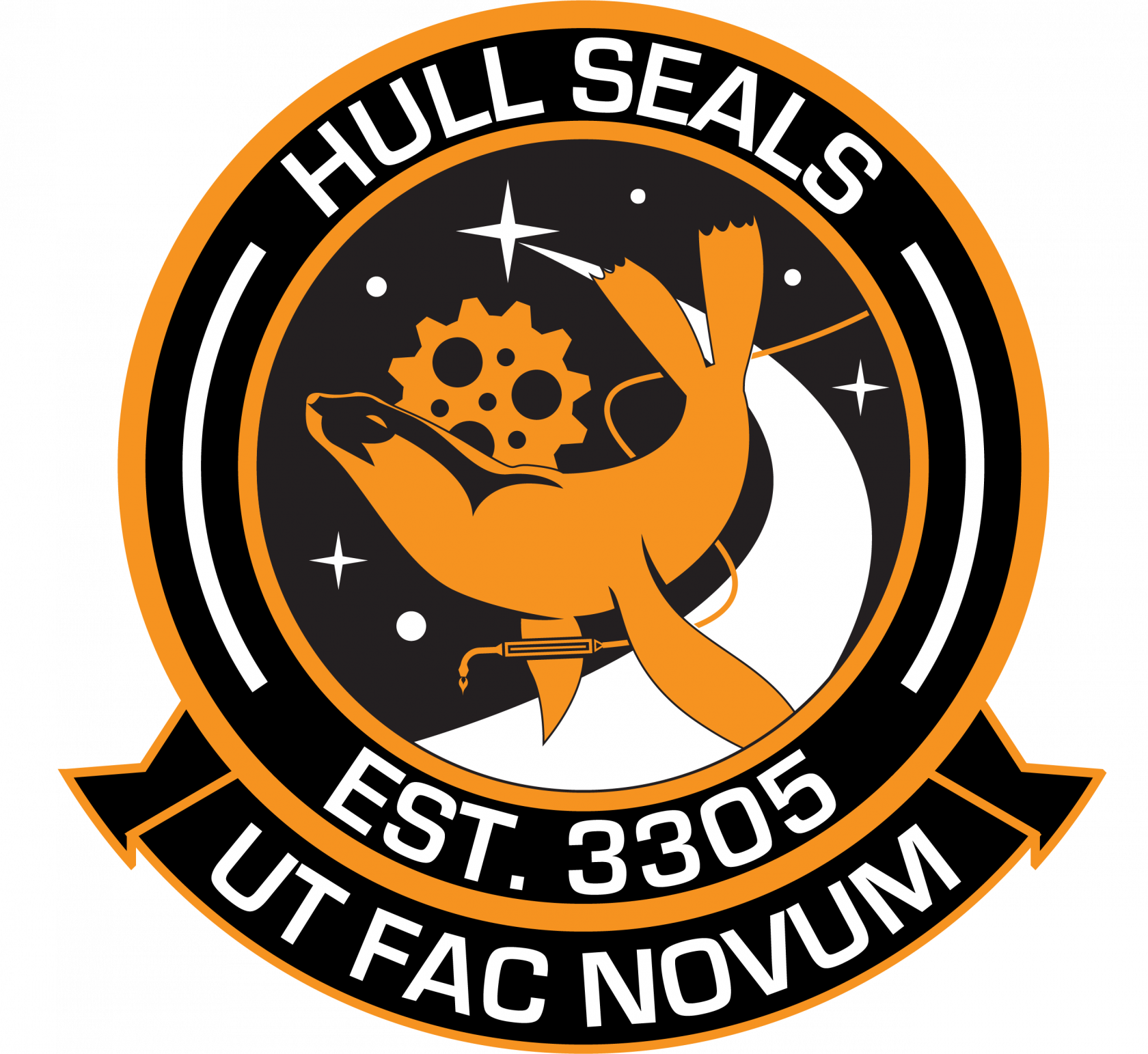](https://hullseals.space/knowledge/uploads/images/gallery/2019-08/gwri7KC1Sxf5KqtC-Hull_Seals_Patch_V2.png) Revision 9 V6.1 #### What is this Document? The Dispatcher SOP is designed to be the ultimate guide for one of the core roles in the Hull Seals - The Dispatcher. Dispatchers are those Seals who run and operate the logistics of every rescue. They are those who watch from afar as the Seals carry out the repair, keeping everyone on the same page. This document is meant to unify the framework by which Dispatchers operate, and to keep the procedures and processes uniform across all Dispatchers. #### Guidance for Dispatchers Dispatch is there to gather and supply information, guide the client and Seals, and make the repair operation as smooth as possible. This should allow the Seals to travel to their target with minimal interruption, and the client to focus on one voice for guidance. Anyone can try their hand at Dispatching, however, if you become overwhelmed, recognize it and put a request in the general channel for someone to take over. If you enjoy Dispatching, consider being officially trained for the role. Dispatch will determine what Code the call is, analyze the situation, and determine which of the nearest Seal(s) will be dispatched as well as other high-level executive decisions regarding the case. Dispatch should keep the situation calm and communicate all aspects of the case clearly. Dispatchers have Seal Command Authority and are responsible for the care and response of the Seals to calls. We are here to provide the best outcome for the client, and if anything is preventing that you have the authority to act. For example, you can tell people to stop unnecessary chatter in the channel or re-direct them to the appropriate chat channel. **Be nice** at all times. Lots of CMDRs are new and a bit lost. If we can help we should do so unless it’s really busy. If multiple Dispatchers are online and available for response, the first responding dispatcher to establish communication with the Client will provide direct assistance. When actively Dispatching, you should identify yourself as dispatch, ideally with \[Dispatch\] at the start of your chat name. Be sure to have this registered as a valid IRC alias on the website. When communicating with the Client/Seals, always use their full name to ping them and focus their attention. Most IRC clients will notify people when their full chat name is said. For most people, you can type the first few characters of their name, then hit tab to autocomplete. For console repairs, both the Client and Seal need to send and accept friend requests. With this method, there may be some delay. Dispatchers should not be dispatching and conducting repair operations simultaneously. Focus on doing one well rather than trying to multi-task! Don’t text and fly! Seals can do the dispatching themselves, if no dispatch is available, or if things are very busy the seal can offer to self dispatch. ##### Code ColorsGreen 50% **-** 95% Hull Intact
Amber 11% **-** 49% Hull Severely Damaged Avoid High-Risk Activities. Do Not Leave System
Red 0 % **-** 10% Hull Integrity Critical Hold Position. Do Not Land. Do Not Leave System.
Black Canopy Failure Emergency O2 In Use Emergency Logout. Await Further Instruction.Blue Client is Stuck in Neutron Cone Emergency Logout. Await Further Instruction.
#### Unusual Cases Guidance ##### Long Range Repairs Long-distance repairs (Over 15,000Ly from the nearest Seal), are not uncommon for Seals. Our galaxy is a big place. These repairs may be undertaken, but do not force any Seal to take on the Repair. Another good rule of thumb is to assign no more than three Mechanics to a case except for Code Blacks. ##### Suspicious Cases It is the unfortunate fact that there are CMDRs out in the galaxy who delight in messing with or disrupting the emergency services the Seals provide. As such, measures can be taken to combat suspicious repairs. Dispatchers can, at their discretion, verify a Client by asking for any of the following: - Confirm their current instance (Open, Solo, PG) - Confirm their CMDR Name and compare against other tools (EDSM, etc) - Confirm their current location via Friend Requests - Request a screenshot showing the current location as well as the current game date and time If responses are not satisfactory, contact a Moderator. Also, consider using the !verify command in IRC to ask for some of this information. ##### Client goes Silent If the client stops responding to pings, wait a short while. Sometimes they are looking up how to do things, or are struggling in-game. If this occurs after receiving of a Friend Request (FR+), then check with the Seals to ensure no in-game comms are ongoing. If after a 5 minutes nothing occurs, request one Seal to send messages in-game. If another 5 minutes pass with no feedback, the case can be aborted and everyone stood down. This case is considered in limbo so no paperwork needs to be filed. If the case remains unanswered after a substantial amount of time, the case may be closed, but no paperwork will be filed. ##### Close to a Star/Planet/Object Navlock Repairs For CMDRs on LIVE or ODYSSEY codebases, follow the instructions [HERE](https://hullseals.space/knowledge/books/guides-and-terms/page/recovery-to-orbit). When a client is close to a stellar object, usually behind the EZ, navlock will be unsuccessful and will drop Seals hundreds of km away from the client. Generally, asking the Client to move is possible, but in Code Red cases moving the client away might not be an option. If this is the case, get a senior seal who is comfortable doing a Tactical Faceplant, and have them go to the client. The Tactical Faceplant is a procedure devised by the Fuel Rats. From their [Confluence](https://confluence.fuelrats.com/display/FRKB/A+technical+look+at+SOP): > Tactical Face Plants (The act of intentionally slamming into an Exclusion Zone to reach a client) are required for Code Red rescues where the client has lost the ability to power their ship while too close to a star or planet. We provide the optional TFP training specifically for these incidents. TFP training is not standard drill material because in 98% of cases, people who drop out inside Exclusion Zones still have fuel enough to perform a Supercruise Hop and get themselves out of the situation. Thus, TFPs are not SOP for non-CR rescues. > > The reasons for this can be summarized simply; it's less risky. For both the client, the rat, and for the outcome of the case. Faceplanting, be it tactical or not, is a risk to the player's ship, both client and rats. It is also a gamble, since you might very well end up well out of reach of the client, even with a carefully planned TFP. When the client can get out of the Exclusion Zone, we get them out of the Exclusion Zone first. Then we fuel them. > > The bottom line: Tactical Face Plants are for Code Red rescues. It should not be attempted simply as an 'expedient' way of getting to the client. Non-CR TFPs are at the discretion of the dispatcher, when the actual situation requires it. (Client unable to understand instructions to SCHop, or otherwise unable to do so, for instance.) **Notes:** If the client did not hit the body's Exclusion Zone, TFP will not work. Instead, the seal has to perform a manual drop without targeting the beacon on the client's position. The client can target the body they are near, and use the compass (small circle with a dot beside the radar) to aim directly away from it and fly so as to get to a point where charging the FSD wont make as much heat. *ALSO* they can use FA OFF and coast while charging to reduce the heat generated while the FSD is charging. Here is a video of how one CMDR does it: [https://youtu.be/ZBpt7lv4xLc](https://youtu.be/ZBpt7lv4xLc) ##### Fuel Requests Speaking of Fuel Rats, this is their domain. All fuel repairs should, as matter of course, be referred to the Fuel Rats. If there are no Fuel Rats in range, and a Seal is closer, it may be better to send a Seal. This, however, is an extreme rarity due to the fact of the sheer number of Rats online at any given time. If a CMDR needs both Fuel and Repairs, on all but Code Blacks send the Client to the Rats first. However, on Code Blacks, how to approach the repair is at the discretion of the Dispatcher. Consider using the !fuel command in IRC to quickly redirect a client to the Rats. Be sure to have them log out first! ##### Client gave Wrong Information If the Seal and Client cannot find each other in the social menu, ask the client to verify his IGN as well as his platform. If the wing/team request isn’t possible, ask the Seal(s) to verify the game mode of the Client. If the Client is in the wrong game mode, have them log out to the main menu and log into the correct game mode. If the beacon doesn’t show up even after toggling it, the system is most likely wrong. Request your Seal to confirm the system and reroute them to the correct system. **Note:** Verifying these things may also be done during the Seals travel, to ensure a smooth operation. ##### High-G Repairs If the Client is on a High-G planet, your Seal(s) need to be trained in High G approaches. Be sure to inform your seals about the risks involved, proper procedures, or danger of losing the ship on a bad approach. If Client is landed, have them remain landed! Wait until the Seal(s) are in the instance with the Client, then tell the Client to liftoff to an altitude that will depend on the G of the planet. A normal liftoff will likely result in the death of the client, so tell them to hold the ventral (up) thrusters until they reach the requested altitude. DON’T retract the landing gear, it will absorb some of the damage.| **Gravity of planet** | 1 **-** 3.5 G | 3.5 **-** 6 G | 6+ G | (6 km for 6 G, 11 km |
| **Altitude for client to rise to** | 1,000 m (1 km) | 5 km | 1 km per G of planet | for 11 G, etc) |
**This article is severly outdated and needs to be updated.** Mining materials for the Client to synth has been replaced by using Fleet Carriers as mobile repair bases.
This Standard Operating Procedure (SOP) is for a Hull Seals Specialized Role. In order to become a Code Black Verified Seal, one must first become a standard Hull Seal and pass all Hull Seal trainings. This document is a supporting addition to the Hull Seal SOP, and is not superior to that document.
##### ***Hull Seals Code Black SOP, Guidance, and Procedures*** **[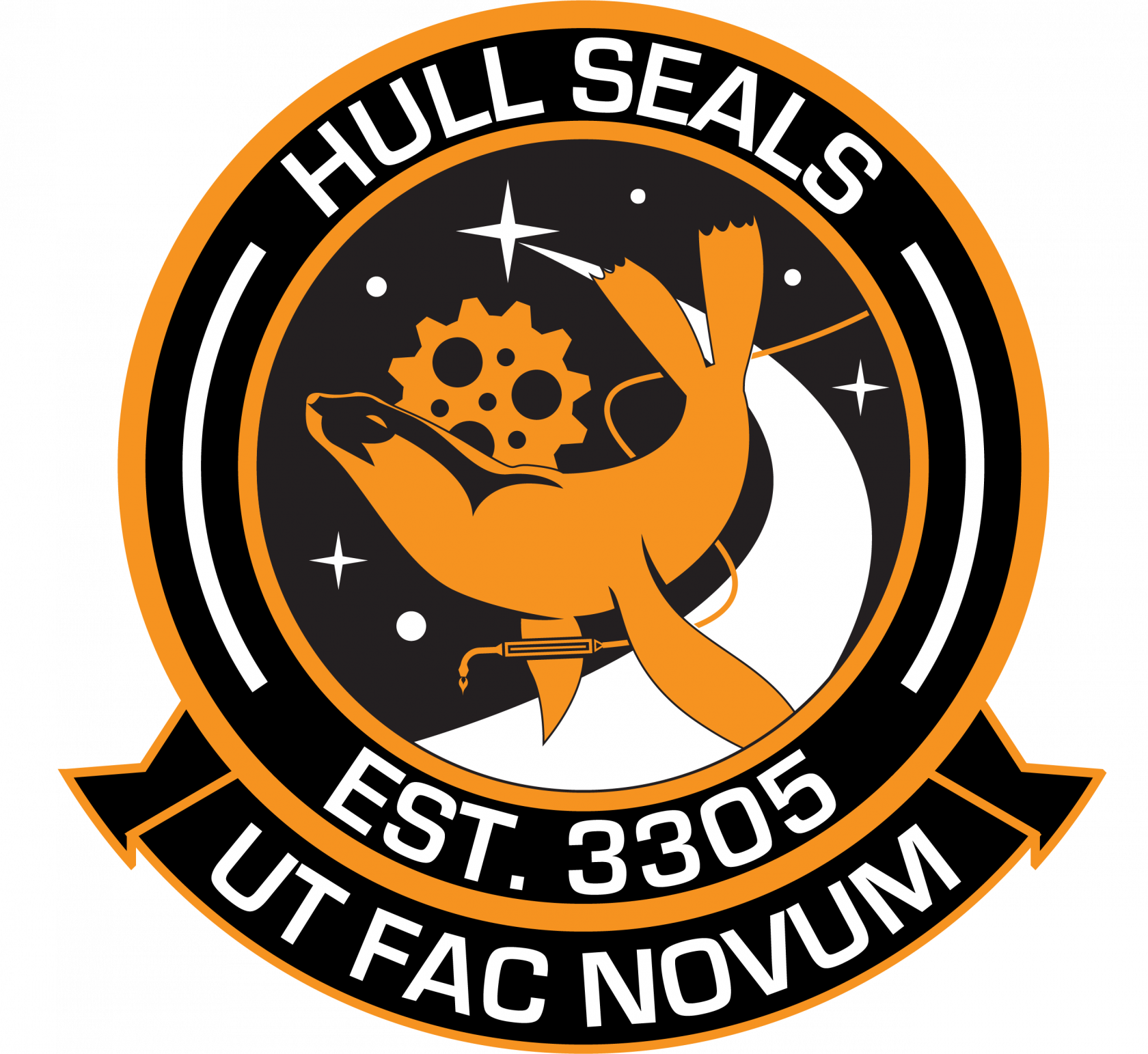](https://hullseals.space/knowledge/uploads/images/gallery/2019-08/gwri7KC1Sxf5KqtC-Hull_Seals_Patch_V2.png)** Revision 8 V6 #### What is this Document? The Code Black SOP is designed for specialized, high risk, long-range rescue missions when the Client is reliant on life support. Code Black responders carry mining lasers as well as the standard Hull Repair Limpets to assist in gathering lifesaving materials to assist a Client in a Code Black situation, often from combat or encounter with Neutron Stars. #### What Is a Code Black? Simply put, a Code Black is a canopy blow-out or other situation where the client is on life support. As a Code Black scenario involves the most complex rescue scenario encountered thus far, there will be special procedures and communication restrictions activated in an effort to save the pilot at risk. #### Guidance for Seals Code Blacks are the premier service of the Hull Seals. As a group, we take pride in our survival rate of Clients who come to us for these services, provided they survive the initial infliction of damage. Code Blacks are the true All Hands On Deck! experience and are the most technically challenging rescues that the Seals offer. #### Code Black Equipment There are several modules that Code Black responders will use that are not standard use onboard many Hull Seal builds. In order to carry out a successful repair, the responder will need the following equipment: - Limpets (Standard Hull Seal Equipment) - Repair Limpet Controller (Standard Hull Seal Equipment, Class 5 or Higher) - Mining Lasers (NONSTANDARD Hull Seal Equipment) - A-rated Prospector Limpet Controller (At least one Seal must have these) #### Code Black Processes If there is a Code Black called for in any channel, all non-essential radio traffic is to go to silent. **ANY NON-ESSENTIAL COMMUNICATION WILL RISK THE LIFE OF THE CLIENT.** Code Black operations will be on a case-by-case basis to suit the circumstances the client finds themselves in. Dispatchers may request assistance in any open channel for information such as closest station and available assets, however this information should be relayed in a secondary channel, not the Code Black channel. The opening moments of the Code Black are the most critical to ensure client survival. Immediately have the client **LOG OUT TO THE MAIN MENU IMMEDIATELY.** Only after this step is done can the operation and procedures be put into place. Once a call goes out for Code Black, **Any and All Available Seals Should Immediately Begin** **Jumping.** Do not wait for Dispatch to assign you - Code Blacks are ALWAYS a Go. The first phase of the rescue should be dedicated to locating the Client, and collect synthesis materials to stay alive for the immediate future, then stockpiling these materials for the trip to the nearest station, outpost, or another repair facility. Dispatchers should do their best to determine synthesis material stock, exact location, and O2 quantity remaining. It is important to get an exact location of the Client before logging in, if at all possible. It is also important to locate is the nearest station, outpost, or repair facility. All of this should be documented, and we encourage Seals and Dispatchers to make their own notes for these cases. The following items must be known before a rescue can continue: 1. Client Location 2. Client Synthesis Ability 3. Client O2 Status 4. Nearest Diversion Station 5. Nearest Mineable Ring Candidate Once the location is known, mechanics should search the current system and local systems for asteroid rings around planets/stars. The dispatcher will gather the information provided and determine the best local mining area. The client should be reminded not to log in until instructed. It is wholly appropriate to use a Discord server or other VoIP platform to enable instant communication and take away typing delay. Priority should be given to the Client, Dispatchers, or Head Miner On Scene (HMOS) when speaking. If able, anyone who can use Push To Talk (PTT) in the channels should do so. However, given the text-based nature of IRC, this is not a requirement and should be left up to the Client and Dispatchers at all times. Dispatch will request jump calls specifically calling for Miners and Mechanics to scouting duties, specifically referencing a Code Black. Hopefully, Miners and Mechanics are already en route. Available Mechanics with mining lasers should call jumps. Mechanics without mining lasers should not call jumps. After calling jumps, Seals should begin jumping. Do not wait for Dispatch to assign you - By calling jumps for a Code Black you are a GO. Dispatch will assign up to 10 Seals who have called jumps and have begun heading to the Client's area and inform them of the mining area. Dispatch will also tap a Head Miner On Scene (HMOS) to take control of all mining options. For more information on Mining, please contact the Intergalactic Mining Union (iMU). If there are insufficient Mechanics with mining equipment, a designated CMDR tapped by Dispatch will request aid from the Mining and/or Fuel Rats fleets to top the numbers up. The HMOS will, if not already located, find an appropriate ring less than 5 jumps away from the Client. This should be the staging point for the 10 Seals chosen earlier. The HMOS will be responsible for friending all other mechanics en-route and winging/beaconing them into the instance. When each mechanic drops into the instance they will leave the wing/team to allow the next to be added, this will continue until all mechanics are in one instance. This process is called "Cascade Winging". To preserve instance integrity it’s advised that 2 wings of 4 players are set up with a final wing/team of the remaining mechanic and the HMOS. Whilst mechanics are positioning the Dispatcher will request the client add the HMOS to their friends list using the Main Menu only and not logging in. When all Seals are in the instance (10 Seals maximum) the Seals will double-check the availability of the synthesis materials and head to a single designated asteroid, as chosen by the HMOS. Dispatch should check with the Client to ensure familiarity with Wings, Beacons, and Synthesis. Knowing the steps to engage these processes can be the difference between a successful operation and an unsuccessful one. Dispatch should also clarify and go over how to do some tasks without a UI, such as scooping, finding materials, navigating by compass, and navigating around stars to avoid the now-invisible exclusion zone. If the Client has synthesis materials stockpiled, a lot of pressure is removed from the emergency. However, we should treat all cases with a calm urgency. Panic can kill. Once confirmed that all the pieces are in place, and the HMOS's wing/team beacon is on, the Dispatcher will explain the plan to the client and confirm they understand. The Client should be advised to approach the mining location at a 90-degree angle to maximize the odds of navlocking successfully. When ready, Dispatch will instruct the Client to log into the game - before this step, the game mode that will be used in the operation must be confirmed with all participants, either a Private Group or Open. Private Groups are encouraged, but by no means required. As soon as the Client has entered the game, a timer should be started, and cross-checked with the known amount of O2 the Client has in reserve. It is imperative that this timer is monitored. The timer should be used so that the Client begins synthesis NO LATER THAN 30 seconds remaining on the timer, as synthesis takes a few moments to complete, during which a Client can die. **NOTE:** The Client will not have their UI. Advise the Client to steer wider than they usually would estimate on stars. Expect the Client to take longer to jump and carry out basic tasks. When it comes to refueling, if feasible, have the Pied Piper Seal lead the client to the star, while providing an estimate of a safe distance to remain. As soon as the Client arrives on the scene, all miners should begin strip-mining the rock designated immediately if the HMOS has not already given the instruction to begin. The Client will go around, collecting Iron and Nickel and adding anything else that pops up to their ignore list. If the Client has collector limpets, it is a good idea to use them. When gathering starts the advice will be to use synthesis as soon as possible if on D-rated life support. If at A-rated advice is to use synth when hitting 2 minutes mark. Dispatch should advise based on the O2 left that was reported and the timer they set. This bit is important as clients will be so concerned with scooping they may forget to synthesize. Once the immediate rush is over and the client is stable scooping mats the next bit is a long haul. Mechanics may be interchanged. Logistics may be called to re-supply limpets, miners may help. When full on synth materials an escort to the nearest station can be discussed on a volunteer basis as distances will be high. Advised 3 Mechanics maximum on an escort, minimum 1. Even basic D-rated life support has 7.5 minutes oxygen, and with 150 refills that’s 18 hours of flight time. At clients discretion, the escort can be waived. #### Guidance for Dispatchers Although much of the standard process can be found in the content above, there are some notes that make this repair procedure unlike any in the galaxy. This is the only procedure in which it can be commonly found to have more than one Dispatcher online at a time. The Hull Seals sanction one, two, or three dispatcher systems for this call. We encourage the Two or Three Dispatcher System to be used. The responding dispatchers can choose who takes which role as Dispatchers become available.| **One Dispatcher System** | **Two Dispatcher System** | **Three Dispatcher System** | |
| Roles | Everything | Client Management, Overall Lead, All Other Duties | Overall Lead, Client Management, |
| Roles | Mining Management, Timekeeper, Route Plotter | Seal Manager, Route Plotter, Timekeeper | |
| Roles | Mining Management, Order Keeper |
This Document is being **Deprecated** soon.
This Standard Operating Procedure (SOP) is for a Hull Seals Specialized Role. This document is a supporting addition to the Hull Seal SOP, and is not superior to that document.
##### ***Hull* *Seals Walrus*** ***SOP*** [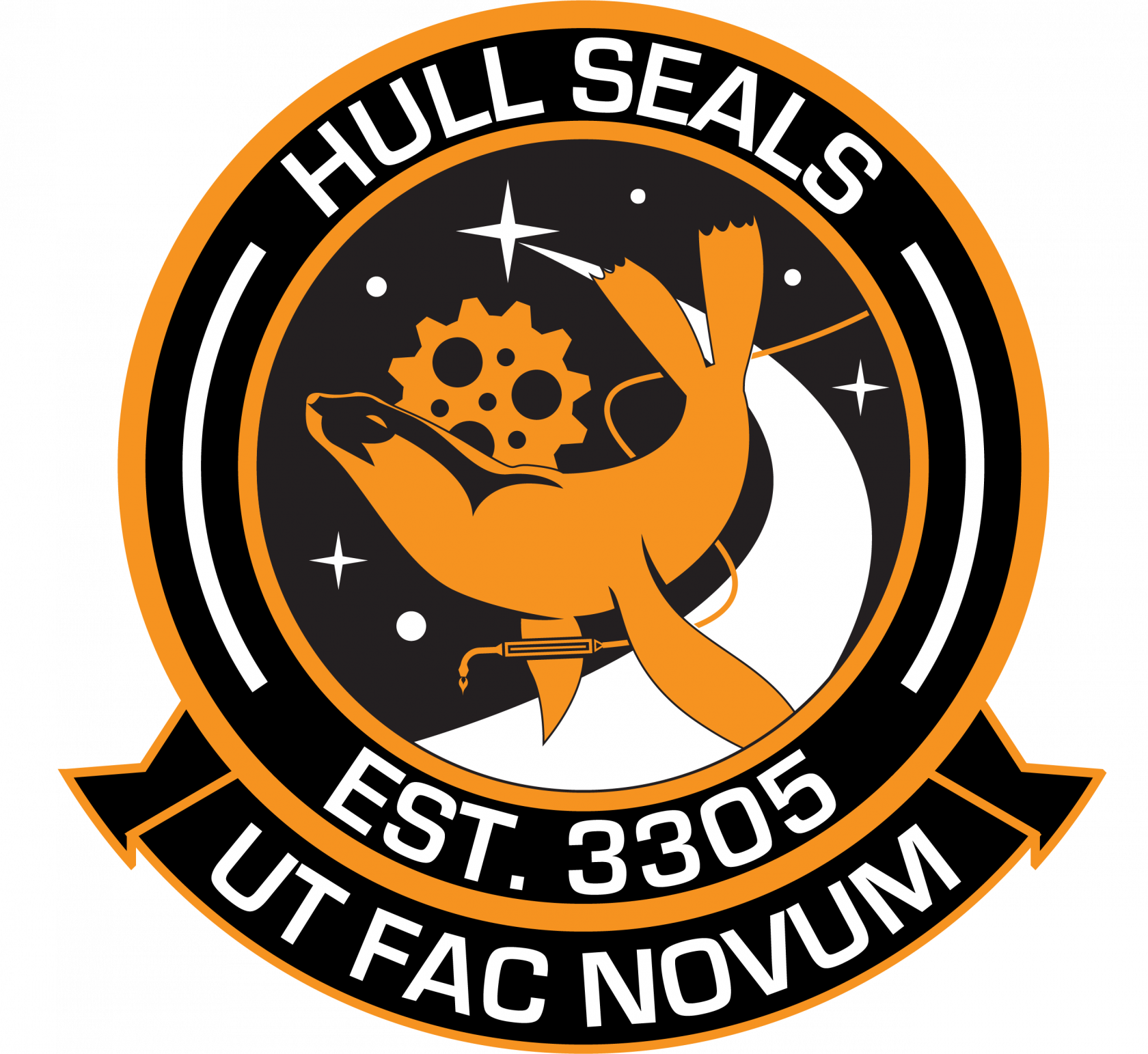](https://hullseals.space/knowledge/uploads/images/gallery/2019-08/gwri7KC1Sxf5KqtC-Hull_Seals_Patch_V2.png) Revision 8 V6 #### What is this Document? Walruses are an Optional role within the Seals. No formal training is offered on this role, and the decision if a CMDR is to carry anti-NPC armaments lies solely with that CMDR. The information provided here is a general guide. The Walrus SOP is designed for specialized, high risk, rescue missions when the Client is under immediate threat from NPCs. Walrus CMDRs carry weapons and are heavily armored or armed in order to distract NPCs long enough for a client to make an escape. #### What is a Walrus? Simply put, it's an ARMED seal, ready to put themselves between a needing commander and an attacking NPC.Walruses only partake in PvE combat. No Player Combat is Permitted in this or any other Seal rescue role.
Walruses often have: - Extensive knowledge about PvE Combat, Ship Builds, and Tactics - Experience was a standard Seal and knowledgable about standard Seal methods - Experience with the Dispatcher roles as well. It is encouraged that Walruses also have been on numerous rescues before taking up the mantle of Walruses. If this sounds like something you would like, and you meet the requirements listed above, read on.. #### Guidance for Seals Walruses are a specialized group within the Seals. Their methods rely on quick reactions, detailed knowledge of NPC combat, and enough situational awareness to ensure the NPCs are nota danger to the Client. #### When Should Walruses be Used? Walruses may be deployed, at the discretion of the Dispatchers, when there is reason to believe that hostile NPCs may threaten a Client during the course of a Seal response.This often includes mission locations, planetary rings, or Navigation Beacons. It is the job of the Dispatcher to advise if deployment of a Walrus is needed and attempt to find a Seal willing to take on the mission. Every effort should be made to find a Seal or other non-Seal responder to a case, however Seals should not be unduly pressured to take on the case if they are unable or unwilling. #### When Should Walruses not be Used? There are some situations where a Walrus should NOT be deployed. This includes places where the Client has escaped Combat, where the Client is under PvP threat, or if deploying a Walrus would pose an extreme delay to the response. If PvP combat is initiated at any time during a rescue, all Seals are to immediately disengage and are forbidden from returning fire. In this event, inform the Dispatchers immediately. Walruses are only deployed to protect the Client - and are not an "escort" wing/team for the Seals. #### Walrus Equipment and Builds In addition to the standard equipment carried onboard all Seal ships, a Walrus CMDR is noted for carrying a few extra modules onboard: - Weapons - Enough to distract, or destroy, hostile NPCs. - Shields and Armor - Many Seals run without Shields or Armor for faster responses. It is encouraged that Walrus ships are durable. - It may be worth considering higher rated modules with more durability for Walrus ships, to ensure the largest operational window possible. #### Walrus Processes A Walrus carries the standard Hull Repair Limpets to conduct repairs, along with a ship equipped with sufficient weapons to ensure the attention of the NPCs is on the Walrus, and defenses to endure weapons fire from that attention. The destruction of the NPCs is not the goal. It is preferred that a Dispatcher utilize a Walrus and a normal Seal together (Two Walruses is acceptable as well). The Walrus is to focus on getting the danger away from the client first and foremost. The seal is to focus on getting the client repaired first and Foremost. If two Walruses are deployed, the first instances walrus takes on the Walrus role, the other takes on the Seal role. In addition to normal sealing duties, the Seal is to also keep an eye out for straying NPCs. It is recommended that the two responders be in voice chat with each other, however this is not required. The Seal should be the one informing Dispatch of what is occurring (Inst+, RL+, etc.), leaving the Walrus to focus on their duties. In the case of Confirming instance, and deploying the first repair limpet, these actions have priority over informing dispatch that they are occurring. The Walrus is, upon instancing with the client, to immediately drop wing/team to reduce wing/team threat, then find, and tag all relevant NPCs in combat until they have acquired their attention. It is important to note that while many hostile NPCs may be wanted, not all will be. Then pull the NPCs away from the client. Once all NPCs are away from the client, and the situation is otherwise secure, the Walrus may destroy, or run, from the NPCs as they wish Whoever fills out the paperwork should inquire for notes from the responder that is not filling out the paperwork, as well as adding any notes requested by Dispatch. Paperwork notes should always reference if a Walrus response was utilized. #### "Should I send a Walrus?" Dispatcher Tree ##### If the client is logged in: If they are logged in, and they can still see the NPCs on the contacts list while running away, or are unable to evade the NPC with jumps, the Client should log out as quickly as possible. After the Client is safe, and no longer focusing on flying, location and other information should be gathered. It is likely this case would be suitable for a Walrus response. If the client is logged in, and there are no longer any NPCs around to engage in combat, or they are successfully losing the NPCs by running away, the case is to proceed as a normal seal case, and the client is not to log out. This is a case where combat has ceased, an After Combat case. In this instance, no Walrus response is required unless there is reason to believe the NPCs will reappear. ##### If the client is logged out: If the client is logged out, but it is expected that due to a mission the client had, cargo they were carrying, or location they logged out at (Haz Res, etc.), an NPC will be present or attacking, then this is a case where combat is about to ensure. These are Impending Combat cases, and a Walrus and Seal should be dispatched if available. If no Walrus is able to respond, the case should proceed without a Walrus and every attempt for speed taken, including having the Client only log in and wing/team up when the Seal is in the reported system. Note: Detailed case notes, quirks in NPC mentality and other useful but difficult to condense information will be assembled into a separate document when it has been condensed down enough for perusal. # Supplemental: Carrier OperationsThis document contains supplemental material for Hull Seal operations regarding the use of Fleet Carriers. This does not supercede existing SOPs, and the use of carriers should always be considered a Last Resort option where no other feasible alternatives exist.
##### ***Hull Seals Supplemental Documentation: Fleet Carriers*** **[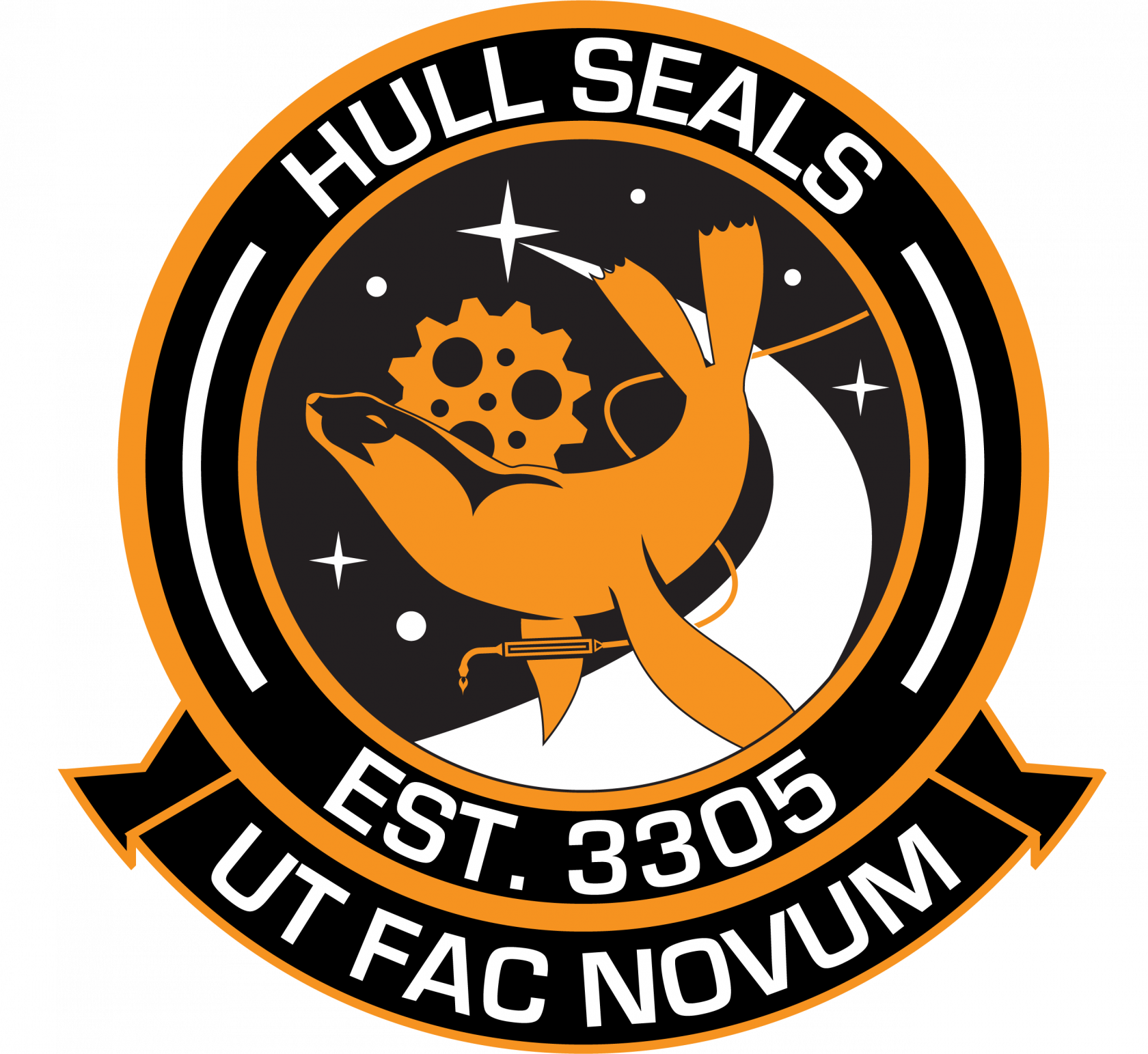](https://hullseals.space/knowledge/uploads/images/gallery/2019-08/gwri7KC1Sxf5KqtC-Hull_Seals_Patch_V2.png)** Revision 2 V6 #### What is this Document? The Carrier Operations Supplemental is designed to assist in the proper use and utilization of Fleet Carriers, including under what circumstances a carrier should be deployed, expectations of Carrier operators, and proper use of a Fleet Carrier in Seal operations. #### What are Fleet Carriers? Fleet Carriers are the ultimate in terms of vessels that can be owned by independent CMDRs. They are enormous beasts, resembling a space station with engines, as opposed to standard ships. By far, the logistic requirements of a Fleet Carriers are complex and require substantial resources to operate and maintain. This great power comes with great costs, and the ability to undertake rescues where no other vessel can is not a decision to be made lightly. Unfortunately, however, routine operations of carriers can be prohibitively expensive for many Seals, particularly on long-range adventures. **No CMDR is ever required to use their Fleet Carrier to respond to rescues, and Carriers should not generally be used on the average Seal case.** Carriers are a massive logistical undertaking, and the use of a carrier for standard Seal cases is a gross misallocation of resources. However, there are special circumstances where a Carrier is the best - or perhaps the only - available response to a case. One of the benefits of Fleet Carriers is their cross-platform nature, which allows them to respond to cases regardless of the platform involved. #### When should a Carrier be Deployed? There have been to date only a few circumstances where the deployment of a Carrier makes sense. - Code Black Rescues where Mining or Direct Escape options are unavailable or risky - CMDR Extraction where a CMDR is stuck in a system without jump range to get out - Seal cases where no platform-specific CMDR has responded after a significant amount of time1 #### Carrier Outfitting For a Carrier to even be considered for use in a rescue, the carrier must be outfitted properly. The optional "Repair" module MUST be installed for proper response by carriers. It is also strongly advised that basic Seal equipment be stored in the optional Outfitting module. #### Code Black Use When in use for Code Black Purposes, all other reasonable avenues should be exhausted before attempting to use a carrier. This includes straight-shots to nearby stations, DSSA carriers, or mining belts if enough miners are nearby. Timing runs should be done by Seals using the known amount of Synth Materials and Oxygen left to nearby alternatives, if possible. When positioning a carrier, there are three viable options. 1. Move the Carrier around the closest planetary body to the Client. 2. Move the Carrier to the main star - locating somewhat randomly in the system 3. Move the carrier into orbit around a nearby alternative system, close to the main jump star. The most logical solution would seem to be moving the carrier into the same planet or body as the client. This provides the best chance of moving a carrier in range quickly for time-critical situations, however, there is a risk that the Carrier may jump to the far side of the gravity well and slow down Clients progress significantly. Depending on the number of bodies in the Client's system, it may be worth trying to jump a carrier into the main star, out in space. This eliminates many issues of a gravity well but runs the risk of putting the Carrier out of reach for some clients due to range. The third option does involve more challenging logistics under pressure and can fall to either of the two potential issues above. Finally, Carriers may take quite a while to get to a Client, and while providing a potentially safer alternative, may not be a wait the Client is willing to undertake. Clients may elect to take a riskier, but quicker, dash to a station or other alternative. This choice is ultimately the Client's to make, but the Dispatcher is encouraged to provide their opinion and assessment of the situation in a respectful manner. If no alternative to a carrier operation exists, continue without providing the option, and simply inform the Client an estimate of how long it will take to get a Carrier into position. It is the duty of the Dispatcher and Carrier operators to judge the relative risks if a carrier is to be used, and inform the Client of the potential risks and benefits before choosing a location if the Client elects to choose a Carrier-based rescue. In these situations, the owner of the carrier the Client eventually lands at or attempts to reach is considered the "Primary Seal" and should fill out the case paperwork. #### CMDR Extraction While this is not a service the Seals officially operate, it is our standing policy to provide any and all aid to any CMDR who seeks it, even if it is not generally within our wheelhouse of operations. Occasionally, CMDRs have sought our aid extracting themselves from systems where they have been stuck. These sorts of situations usually result from being left behind by a previous carrier, a bad neutron jump, or running out of synthesis materials. Seals may respond to these cases, however, their management should be done outside of the main Repair channels. These cases may also be dispatched, if appropriate, to ensure a single point of communication to the Client. Teams responding to these calls should be well-equipped with mining gear, and multiple CMDRs should be gathered where possible from either Seal sources, other organizations, or independent CMDRs to help mine and fuel the Carrier. It is the duty of the Carrier Operator to ensure that ample time and warning is given between jumps where stops are needed to ensure all rescuers can land safely on the carrier. When a Client is reached, ensure the Client has docked and the carrier is ready to go before departing the system. The Client may opt to be taken either to any system within one jump of the carrier, or back to the Carrier's destination or origin point. Seals are not a taxi service, and should not be used to take a CMDR to points of interest or to cut short a journey in the black, unless it is to the carrier of the client's origin or the origin of the Seal's carrier, often Colonia or the Bubble. These cases should be filed as "Closed - Successful" by the Carrier operator, including as secondary seals any and all members of the mining teams responding who are registered Seals. Include all non-registered members in the "Notes" section, as well as that the case was a carrier extraction. Finally, after case paperwork is filed, inform the Cyberseals immediately of the case so the records may be updated to match. If no Seals are able to respond to the case, other organizations such as the Fuel Rats, Fleet Carrier Owner's Club, or Broken Limpet Logistics may have Carriers in range able to respond. Logistics can be handed over to these organizations, or Seal dispatchers may continue case logistics if practical. ##### However, this cannot be stressed enough: *The use of Carriers by Seals is never required, and Carriers are never obligated to be used for Seal operations.* The decision rest solely with the Carrier Operator if they are to respond with a carrier, and with the Dispatcher if they are to utilize a carrier. --- 1: A "significant amount of time" is at the discretion of the Dispatcher. Generally, we suggest more than 5 minutes, however Dispatchers have leeway to change this time, depending on available resources and other factors. # Supplemental: Chemseal SOPThis Document is being **Deprecated** soon.
This Standard Operating Procedure (SOP) is for a Hull Seals Specialized Role. In order to become a ChemSeal, one must first become a standard Hull Seal and pass all Hull Seal trainings. This document is a supporting addition to the Hull Seal SOP, and is not superior to that document.
##### ***Hull Seal Chem**Seals SOP, Guidance and Procedures*** ##### [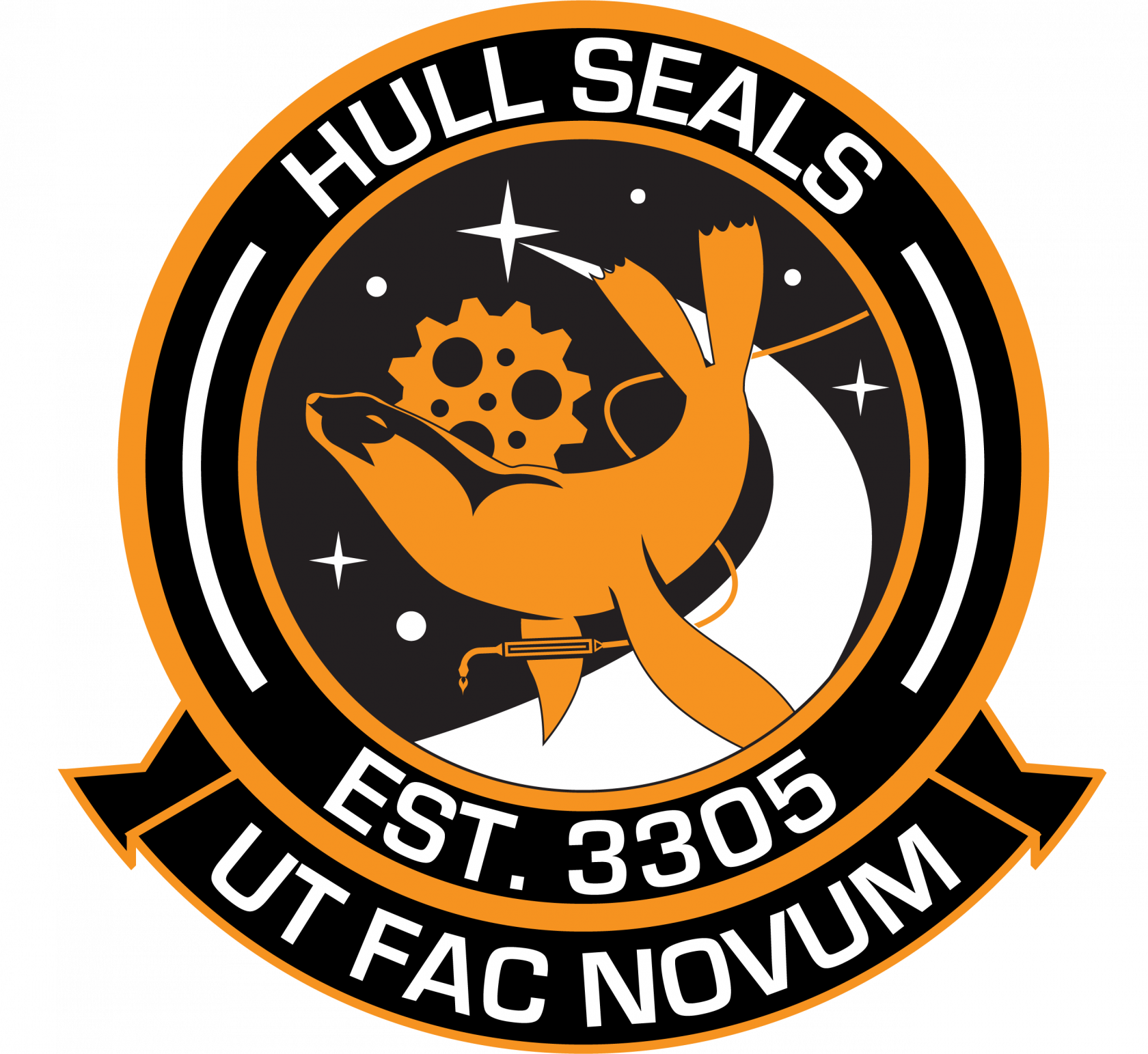](https://hullseals.space/knowledge/uploads/images/gallery/2019-08/gwri7KC1Sxf5KqtC-Hull_Seals_Patch_V2.png) Revision 8 V6 #### What is this Document? ChemSeals are an Optional role within the Seals. No formal training is offered on this role, and the decision if a CMDR is to carry decontamination limpets lies solely with that CMDR. The information provided here is a general guide. The ChemSeal SOP is designed for specialized decontamination missions. The ChemSeal carries decontamination limpets as well as the standard Hull Repair Limpets to assist in cleaning caustic substances off of ships, generally gained through exposure to Thargoid exotic substances. #### Guidance for Seals ChemSeals are a very specialized group within the Seals. Their methods rely on quick reactions and low jump times. Dispatching a ChemSeal is ONLY valid under a very low number of circumstances. ##### When Should ChemSeals be Used? - The Client has extremely low hull, and could not survive normal burnoff techniques. - No station is nearby to restock, repair, refuel, and clean the Client's ship. - The Chemseal is set up as part of a beachhead in xeno-occupied space. ##### What are the problems with ChemSeal Deployment? - The Client must survive until the ChemSeal can arrive. - The ChemSeal must have a faster response time than the Client could make it to a station. - The ChemSeal must navigate potentially hostile Xeno hazards. - The Client may take additional damage waiting for a log-off under hazard. It is the job of the Dispatcher to advise if deployment of a ChemSeal is needed and attempt to find a Seal willing to take on the mission. Every effort should be made to find a Seal or other non-Seal responder to a case, however Seals should not be unduly pressured to take on the case if they are unable or unwilling. #### ChemSeal Equipment There are several modules that the ChemSeal will use that are not standard use onboard many Hull Seal builds. In order to carry out a successful repair, the ChemSeal will need the following equipment: - Limpets (Standard Hull Seal Equipment) - Repair Limpet Controller (Standard Hull Seal Equipment, Class 5 or Higher) - Decontamination Limpet Controller (NONSTANDARD Hull Seal Equipment) #### ChemSeal Processes When the call comes in for ChemSeals or caustic damage, *TIME IS OF THE ESSENCE!* Dispatch should instruct the Client to log out immediately. This should be treated with the same urgency as a Code Black emergency. The Dispatcher should immediately begin finding out the exact situation. Some common scenarios include the list below: - **Entered a Non-Human Signal Source (NHSS)** - **Hyperdicted (And entered Combat)** - **Anti-Xeno (AX) Combat Zone** - **Fixed POI.** - **Hit by Enzyme Missiles** The response to this will dictate the process going forward. If the damage was taken in a NHSS, have the ChemSeal enter the client's last known system. Once the ChemSeal is in system, have the Client log in and wing/team up. Check the distance and bearing of the client to the ChemSeal, and calculate the travel time to the Client with the following equation: ( distance in LS / 60m / 60s ) / 2001c = hours of travel. If needed, given this information, it may be prudent to have the Client log back out again during the wait time until the Seal is close-by. If the caustic damage was obtained via a hyperdiction incident, the situation is admittedly grim. Caustic damage can stack, and clients will be very far out in the systems. There are three sanctioned methods of combating this event. 1. Have the Client make a quick jump to a nearby system. This can help combat the extreme distance from the jump point of the initial combat system. However, this does run the risk of the Client being hyperdicted again. 2. Have the Client fly sunward in supercruise, and the Seal fly toward the client, until both are in close proximity. Have the Client drop, then the seal drop in on top of the client. This can cut down on travel time, however can also cause issues if precise communication and timing is not ensured. 3. Have the Client log out after bearing check, and continue like a standard NHSS clean. Keep in mind, however, that speed is critical for success. Which process to use is up to the responding ChemSeal and Dispatcher to determine. All three methods can be adapted to any of the 5 scenarios presented in this document. If the damage was given when the Client was in an AX Combat Zone or Fixed Point of Interest, and the location of the CZ/POI is known, the client should log out until the ChemSeal is within a few light-seconds of the Client’s reported location. After the ChemSeal arrives at the location, the Client should be instructed to log in, wing/team up, and follow standard repair instancing procedures. If needed, a short supercruise jump from the CZ or POI to a new location can help prevent aggravation of the Scouts if present in the instance. If the damage was given when the Client was in a fixed Point of Interest (POI), the location of the POI is known the ChemSeal can proceed on course directly to the POI, and have the client log in and wing up with the ChemSeal right next door. Ideally, any spawns should be non-hostile but a short supercruise jump from the POI to a new location can help prevent aggravation of the spawns. **NOTE:** If the Client has Meta-Alloys, Thargoid or Guardian commodities, or other abnormal items in the hold, a decoy or second CMDR, if available, can be useful in luring away any aggravated thargoids. If this is impossible, discretion is needed to not make the Seal another casualty. Once the ChemSeal is `INST+`with the Client, the following procedure should be used: 1. The ChemSeal should immediately fire, once in range, a REPAIR limpet of class 5 or higher. Class 1 and Class 3 Repair Limpet Controllers are NOT sanctioned for ChemSeal outfitting. This is to give the Client a "Buffer Zone" of hull before the caustic is removed. 2. After the Client reaches a high hull percentage, the ChemSeal should fire a DECON limpet of Class 3 or Higher. 3. Repeat Step 2 until the contamination is removed. 4. Repair Client to 100% Hull. # Supplemental: PC Operations during the Odyssey ExpansionThis document contains supplemental material for Hull Seal operations regarding the Odyssey expansion
##### ***Hull Seals Supplemental Documentation: Odyssey and PC*** **[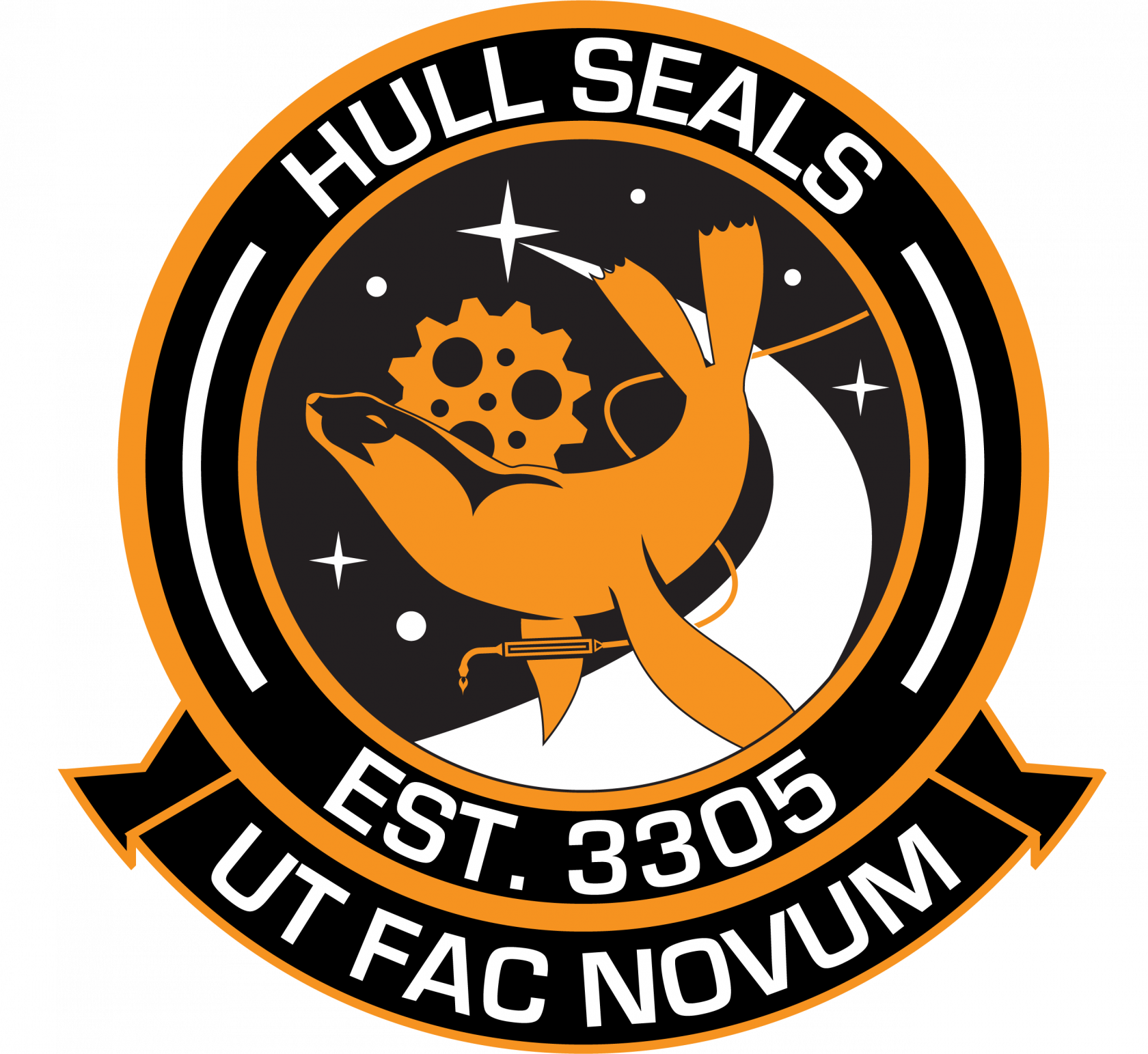](https://hullseals.space/knowledge/uploads/images/gallery/2019-08/gwri7KC1Sxf5KqtC-Hull_Seals_Patch_V2.png)** Revision 1 V6 #### What is this Document? The Odyssey Supplemental is designed to assist in the proper execution of Hull Seals rescues during the PC Launch of Odyssey, including how the rescue workflow has changed in response to the update. #### What is Odyssey, and why Changes? Odyssey marks the next major update to Elite: Dangerous, launching on PC on 2021-05-19, and on Consoles in approximately November 2021. While Odyssey brings many highly-anticipated and controversial changes to the game, there are some factors that significantly alter how our Seals may respond to cases. The most notable change is that the PC Sandbox will, until the Console launch, be split into two sections, the legacy "Horizons" version of the universe and the "Odyssey" version. While CMDRs who have purchased Odyssey have the option to launch into the Horizons version of Elite, CMDRs on different versions of the PC Sandbox will be unable to interact. This means that if a Client is in Odyssey and a Seal is in Horizons, the Seal would be UNABLE to rescue the client. Therefore, it is important for Seals and Dispatchers to ensure that the client and responder are in the same version of the sandbox until the console launch of Odyssey later in 2021. #### What is Changing - Case Intake On the case report forms, Clients will have the option to select, for PC Cases, if they are in Horizons or Odyssey. This will be reported in the Case Intake blurb posted by HalpyBOT in IRC and Discord. This will help to determine where the client is so Seals can call their jumps correctly. Options for Odyssey and Horizons will also be displayed on Paperwork for Seals to complete. PC Case Callouts in IRC are also modified from the normal PCCASE - some cases may be shouted out as PC-OdysseyCASE or PC-HORIZONSCASE, or other similar calls. Check IRC for the latest blurb type. When the PC halves are reintegrated for the Console launch, all records will be reviewed and updated to the unified universe. #### What is Changing - Case Response The responding Dispatcher should, in the event of a PC case, double-check with the Client if they are in the Horizons or Odyssey version of the PC environment. Ensure that all responding Seals are also in that environment. If required, Seals should be asked to downgrade to Horizons if they are in Odyssey. Asking Clients to change their gamemode is a LAST RESORT option, and should not be used if other reasonable methods exist. Due to the changes in planetary terrain generation, it is possible that SRV rescue may change with the new maps, or that logging between modes may solve some SRV issues. This has not been tested yet, and needs additional research. # Supplemental: Hull Repairs for Humans, Apollo Expedition **Hull Repairs** There are many Commanders on the Apollo XV 50th Anniversary expedition that have signed up for the Deep Space Repairs role (o7 to you all). As there is more to the process than just firing a repair limpet, The Hull Seals have prepared this document to share some hopefully helpful tips. The easy bit is firing the repair limpet; the hard part is getting there. Most of you will already be familiar with navigating across the galaxy, but you may not have much experience in communications and troubleshooting instancing issues. Stage One starts with the client (the person with the damaged hull) sending a friend request to the mechanic (the one who said they would try and repair). This allows for in game communications, which will make the process easier for both parties. I will not explain the mechanism in use by the different platforms; however if you need help, please feel free to ask in the #refuelers-and-repair channel on Discord.At this point you can confirm the client is where they think they are. You would be surprised how many get their system wrong. You can sort out your navigation using conventional jumps, or the flashier among you, Neutron Jumps. Stage Two is setting up the wing mechanism (or team in Odyssey). This is handy for keeping an eye on the clients’ shield and hull state, and will also show their location. The client will also be able to follow your majestic progress as you head towards them. To add someone to a Wing, go into the Communications panel of your ship, select the third tab, find your Friend’s name, select them, right click and a drop down menu allows you to add them to a wing. Like the Friend request, the other person has to accept it. If all has gone well, you should get the wing icons on your HUD.But the main purpose of the wing/team mechanism is to make the client much easier to find when you arrive in the correct system. This is done with the Wing Beacon, a mechanism that will highlight the client on both your radar and targeting system. It is the client who needs to turn their beacon on. To do this select the right hand HUD panel, select the Function tab at the top, then the Ship tab on the left, scroll down to Beacon, and select Wing. Stage Three. If everything has gone according to plan, when you arrive in the clients system, you should see a blue box; this is where hopefully you will find the client. You just drop on this as you would any other signal source, and if all has gone well, you have arrived in the instance with the client. It is good practice to get both the client and the mechanic to either open their cargo hatch or drop landing gear, this prevents either from accidentally boosting into the other. You can also point your ship away from the client for super safety. You can now do the easy bit and fire your repair limpet. We would normally celebrate a successful rescue with a selection of fish, but you are free to find your own way. However (there is always a however), not everything may have gone to plan. The process that Elite uses to get you in the same space as your client is called instancing, and believe it or not, it does not always work. You know it has gone wrong when you drop in on the wing signal only to find the clients beacon, but not the client. Most times, this is because the client is within the exclusion zone of a star or planet. These are simple to sort out, get the client to move 5ls from the body, and try again. Odyssey however is full of playful instancing issues, and if the above does not work, then both of you try going completely out of the game (and launcher), and coming back in. If that does not work, then dropping out of Odyssey and into Horizons usually does the trick. If you need help or further advice please post to the #refuelers-and-repair channel in the expeditions Discord, you should get help fairly quickly. If your rescue becomes completely unglued, you can always suggest that your client contact us. We will be happy to come and fire a limpet (and maybe some fish) at you. The Hull Seals are the Elite Dangerous hull repair specialists. But we specialize in other types of rescues too, stuck SRV’s, broken canopies and contamination by Thargoid gunk. If you need a repair, you can contact us at[ https://hullseals.space](https://hullseals.space) [If you find you have run out of Fuel, please contact the Fuel Rats at ](https://hullseals.space)[www.fuelrats.com](http://www.fuelrats.com)[. ](https://hullseals.space)