HalpyBOT Dev Update #2
Hey there folks!
With the ongoing process of HalpyBOT 2.0, I wanted to start developing a series of small dev blogs which I am hoping to be able to publish on an approximate monthly basis as to the developments that the Cyber team are cooking up in relation to SACM and HalpyBOT. Last month, I provided a small list of changes and features that we'd added, but wasn't very descriptive as to what some of these changes entailed. So, before we can take steps forward, let's step back for a moment and look at some of the more important chagnes in greater detail.
The Help Command
One of the things we've improved in HalpyBOT 2.0 is the contextual help system. Now, not only will the help system provide you with a greater understanding of some of the different commands, you can query for help strings in a broader context - and sometimes even query multiple commands at once.
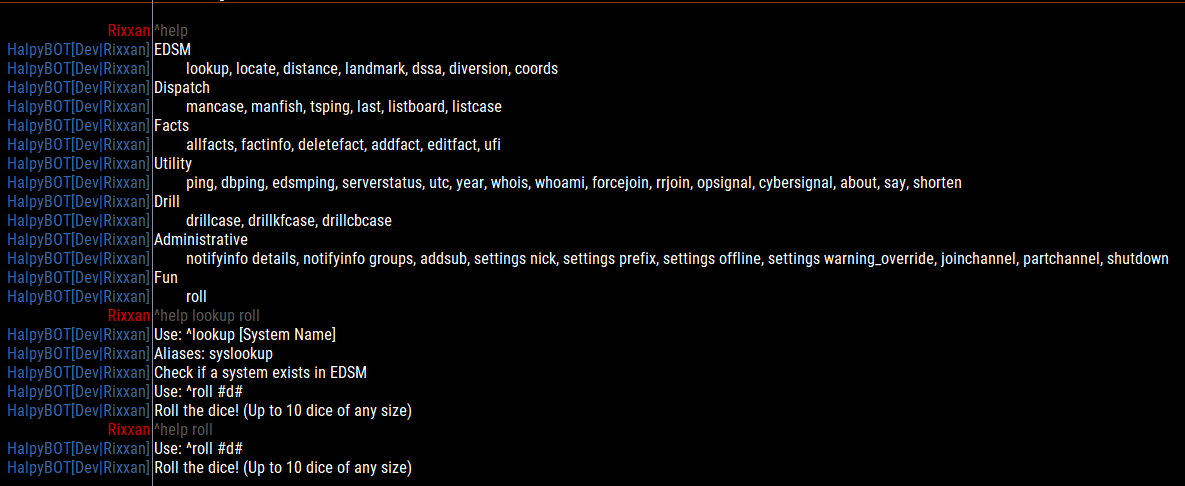 This even allows you to query Help commands based on their aliases!
This even allows you to query Help commands based on their aliases!
Error Handling
We've also put great investment into helping the error diagnostics process. Previously, if an error occurred, HalpyBOT would simply emit that an error happened, but wouldn't tell you, the user, what went wrong. In 2.0, we've revamped the error handling system to give you an easy-to-remember, descriptive code to give to our Cybers to not only give us an idea of what has gone wrong, but also something that is easier to search in our logs.
Error types you might see include Harbor, Walrus, Bearded, Leopard, or Ringed. No prizes for guessing what these are types of ;)
Most of the other 2.0 changes we've made so far aren't going to change what you see, and are all behind-the-hood types of changes, which you can read about briefly in The Previous Update. But for now, let's jump into what's been cooking recently!
Case Shouts
One of the most common aspect of HalpyBOT that Seals will see is the "shout" mechanic - where HalpyBOT informs us all of a new settlement which needs our help CMDR in need of rescue. This is one of the aspects of 2.0 which the Cybers were keen to improve. Currently, the Shout function is very basic, and includes a lot of hard-to-parse information. We've tried to improve the mechanic in several ways, including the reintroduction of Platform Short Codes, and clearer definitions as to what each thing means.
What are Short Codes?
Short codes are two to three-letter abbreviations we've used to try and improve quick, at-a-glance understanding of what a case's platform is. Some of you may remember this from the early days of HalpyBOT before the PC Split, or others might recognize a similar mechanic in other organizations. When short codes are combined with the keyword CASE, they become easy-to-understand word highlights which can be set up in almost all IRC clients.
So, instead of PC - OdysseyCASE, HalpyBOT will shout out something like PCOCASE - So much easier to parse! Common abbreviations will include:
- PCOCASE
- XBCASE
- PSCASE
- PCHCASE (For PC-Horizons (LEGACY))
- PCLCASE (For PC-Horizons (LIVE))
In addition, we're improving the Platform printouts in the main case tracking section to be more succinct and clear as to what they are referring to. Here's an example of some of the new case ping blurbs.
The Case Board & Case Class
The core feature of SACM, upon which all other aspects will rely: the Case Board is the basic building block which will track all the cases we have active at any given time. This will create, close, and modify rescues while they're in our IRC systems, and will be the main interface for most folks with SACM systems. Ultimately, this is something that's hard to visualize, but it's been one of the most complex classes we've had to build for the bot.
The Case class represents in the bot a single rescue and all of the different trackable aspects of it. From responding seals to hull percentage to coordinates of a planet, this class can track it all. This versatile class will be key in making sure that you can get your limpets on target reliably and quickly.
Board Listing
Of course, simply having the board in software is no good without some way to actually interact with it. While yes, we are planning on having an external webpage from which you can view the status of several cases, we are always trying to make sure that as much functionality as possible can be done inside of HalpyBOT without relying on external tools. Given this, we're working on developing a manner to interact with the case board entirely from within IRC.
Misc Utils
As we've built out the core functionality of the Case Board and SACM, we're working to add a number of more useful utilities to HalpyBOT. Most of these have been user-requested features, such as how long ago the last case was (Careful, don't say the Q word!) and more. We're always looking for feedback as to what sorts of features and utilities you'd like to see in HalpyBOT.
Here we've got an example of the new Last command, which does what it says on the tin.
We've also developed a small function to help us keep track of case clients when they join, leave, or quit the IRC system. Here's an example of how that system will work:
This will help Clients know that they have connected successfully, and will also help us track when clients lose connection or quit the server in a recordable, reportable format.
Other Changes
Some changes we make don't really have a big, flashy, showy aspect to them, and simply help us ensure that our bot will continue to function as stable as possible into the future. I won't bore you with code snippets, but here's a quick rundown on some of the other changes that have happened recently:
- Created more internal fuzes to help prevent catastrophic failures and easier debugging.
- Updated the announcer template to allow for more fields in Announcement loading data.
- Hands over internal timekeeping from DateTime to Pendulum.
- Reworks the WHOIS module to use the new Seal class.
- Refactor a number of dataclasses to use the new attrs.define decorators.
- Moves the MainAnnouncer from a module global to the main botclass.
- Establishes a number of supporting classes, enums, and datamethods to support the Case class.
- Fixes a crash that could occur if certain datafiles were missing.
- Simplifies some REGEX in the bot to reduce potential false positives.
- Rework the WHOIS module database link to use more reliable mechanisms.
- Fixed a bug that could occur when using the database link from the webserver.
- Added a number of new tests to assist in code validation.
Of course, we're constantly tweaking and improving things, so keep in mind that the images you see here might not be reflective of the final product. We're looking forward to continuing to show off more of 2.0 as it draws near! You can watch our progress and review the code yourself here, if you want: https://github.com/HullSeals/HalpyBOT
Until next time!

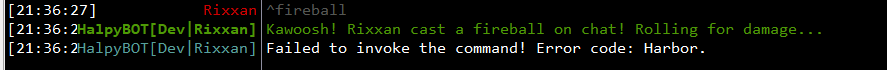
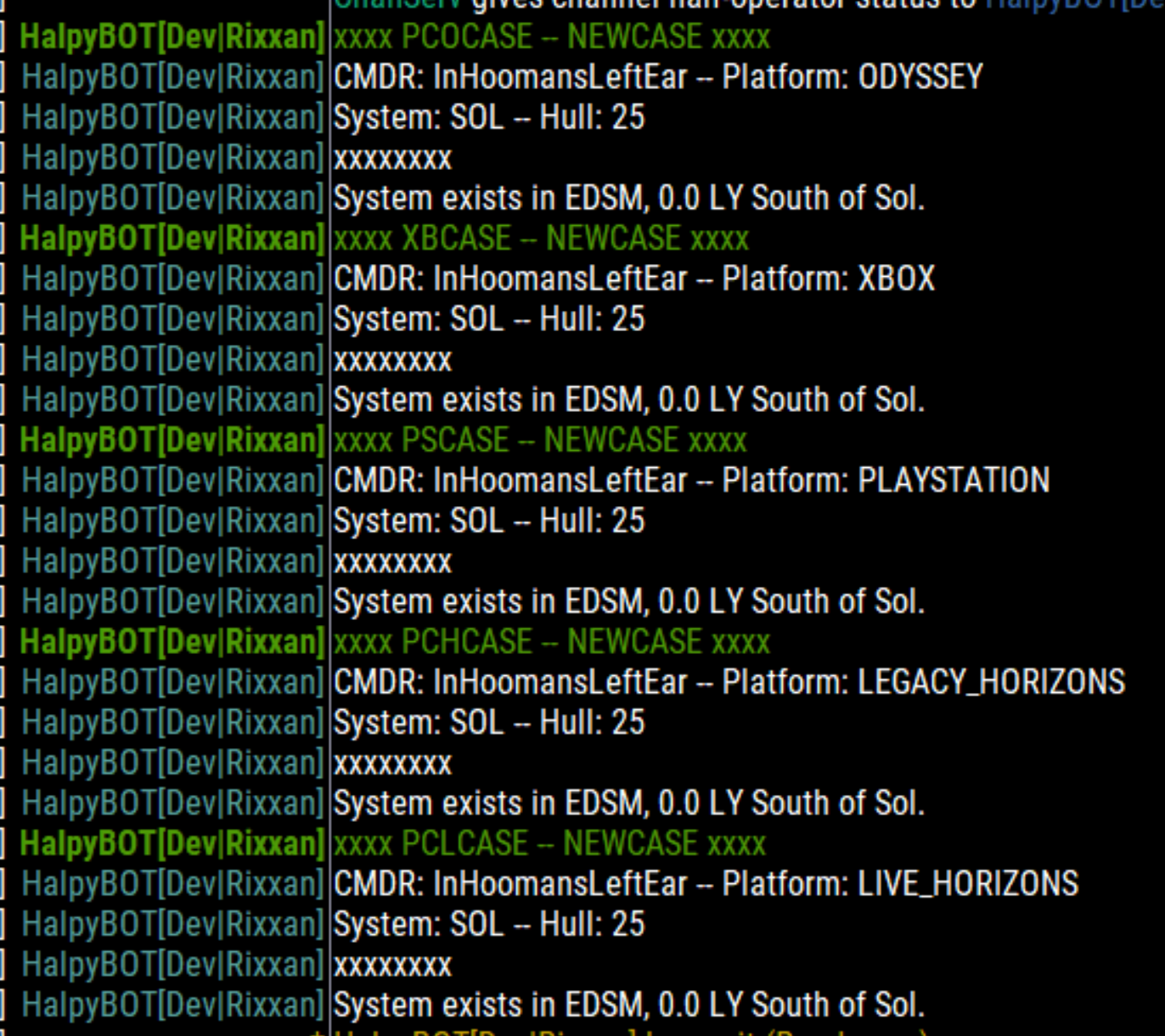
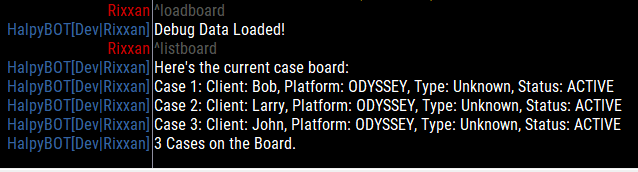
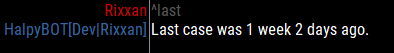
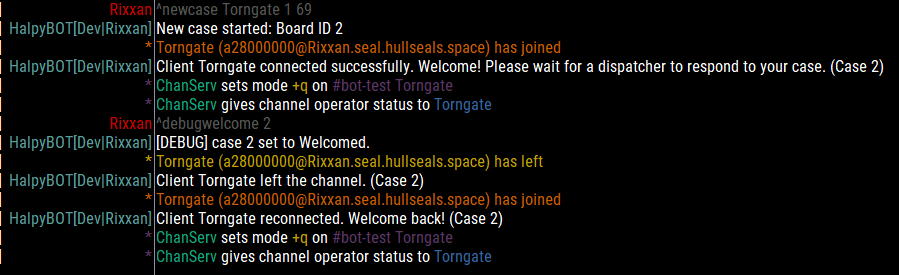
No comments to display
No comments to display