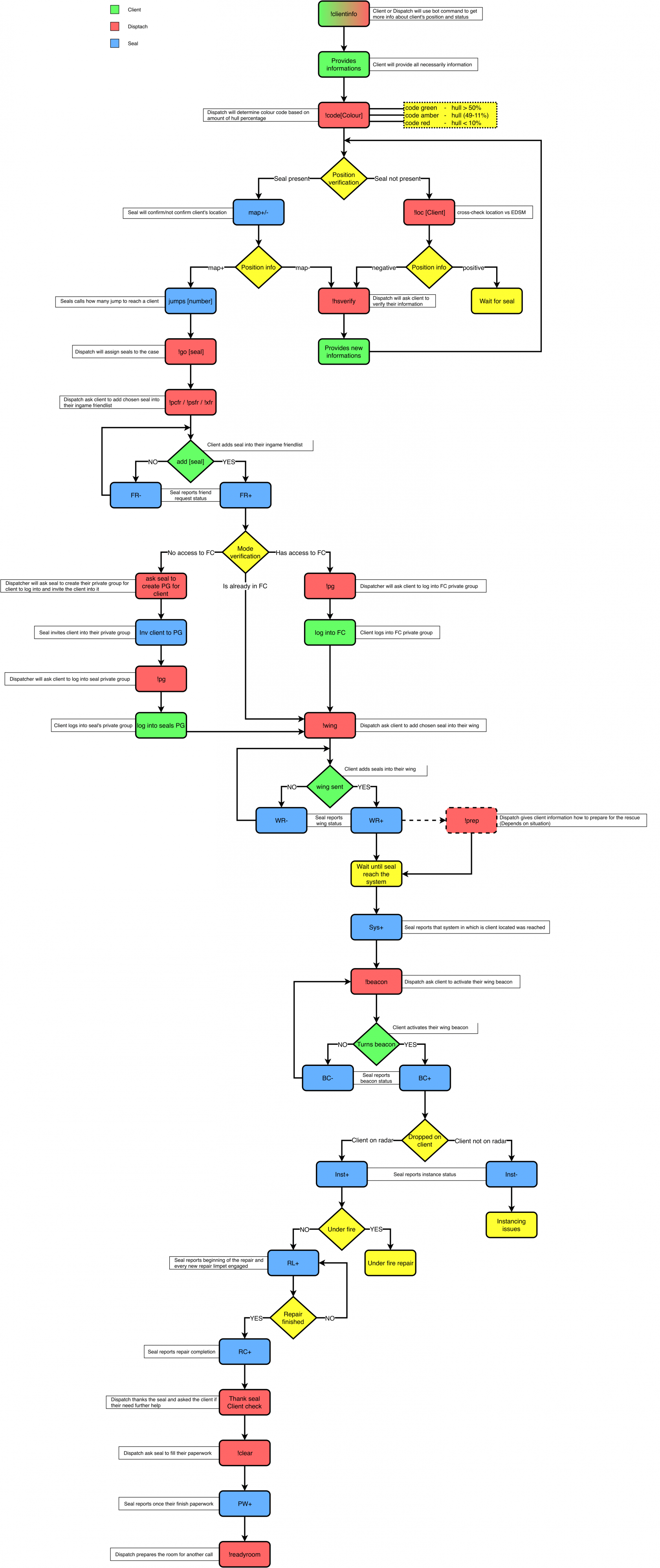Standard Hull Seal SOP
Hull Seals SOP, Guidance and Procedures 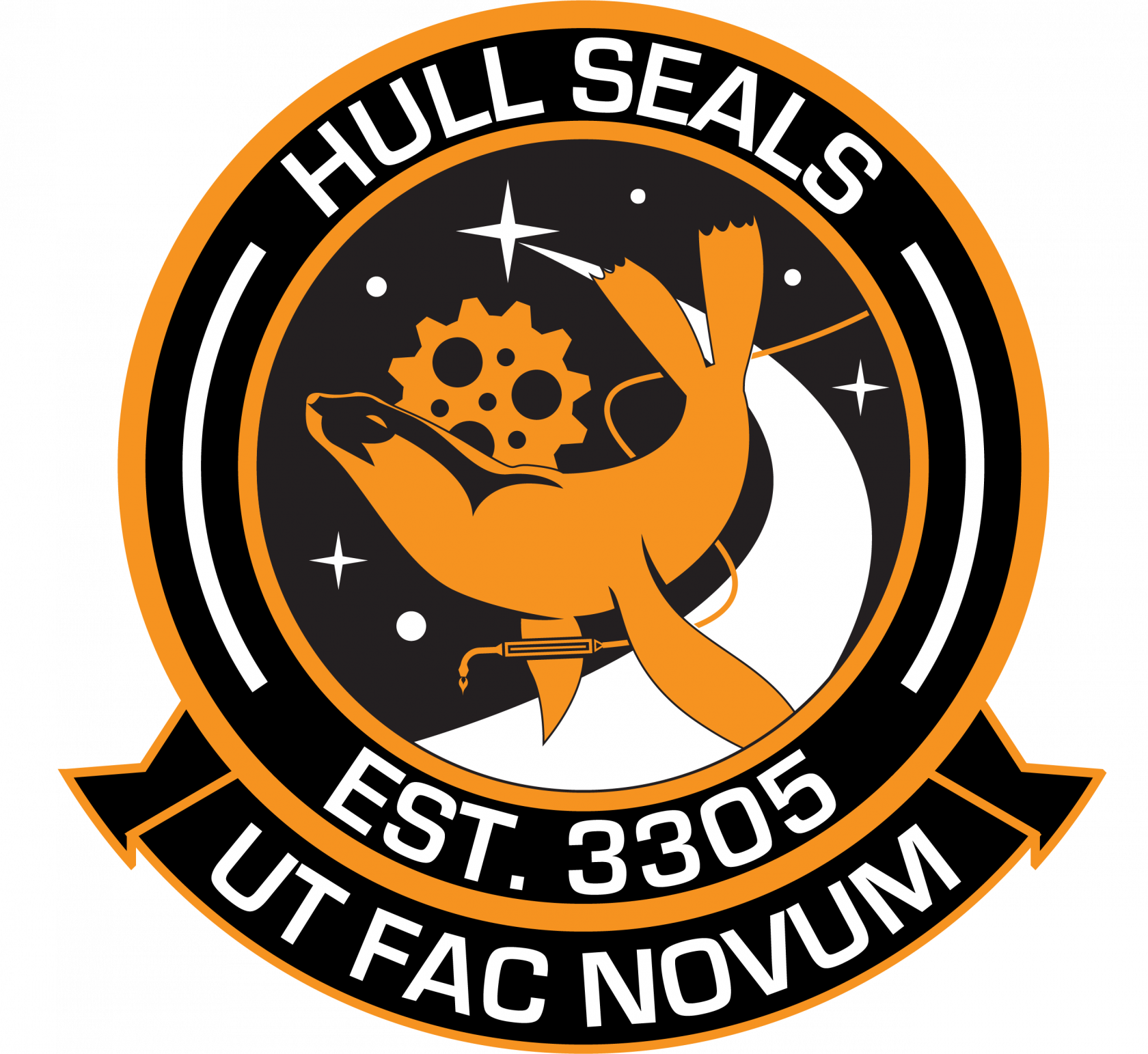
Revision 67
What is this Document?
The Standard Operating Procedures are designed to be the guide for all Seals as to how to be the basic unit of the Hull Seals - the Seal. The Seal is analogous to the Rifleman in the United States Marine Corps - Every member is a Seal, but not all Seals are other roles. This document is designed to be your guide to how to carry out a repair - but no document is perfect.
GlossaryThe SOPs are the sanctioned and encouraged way of doing things that we have found to be the best way for what we do. However, it is not inflexible. If something is not covered by the SOPs, Seals are encouraged to improvise. However, if something is covered in the SOP, we do ask people to follow that process. In this way, this is one of the places where we are rather strict. Not following the SOPs can cost the life of a client.
General Guidance
Guidance for MechanicsMechanics Process WalkthroughRepair Process FlowchartRepair process flowchartChange Notes
General Guidance
Repair requests will come in through the designated channel in the chat solution. At present, this is the #Repair-Requests channel in the Fleetcomm Discord. If you see a request elsewhereelsewhere, direct them to the discord.proper location. In the event that they are unable to access/access or connect to the Discordchat solution, alternative methods may be used (such as in-game chat etc).chat. This is expected to be primarily console players.
Let the Dispatcher do their role,job as, they are there to communicate to the client andclient, gather the informationinformation, and assign Mechanics.Seals to calls. Don’t try and do their job for themthem, or distract by requesting information directly from the client. Listen to the dispatchers,dispatchers. ifIf you have an issue with a dispatcherdispatcher, contact athe MechanicsHull lead.Seals leadership. Offer advice constructively in the MechanicsHull Seals chat after the case is finished if they make any errors/errors or mistakes.
Do not post un-necessaryunnecessary chatter in the #Repair-Requestsactive channel,repair anythingchannels. Anything that isn’tis not critical to repairs can go in the general chat channel.channels. Please don’don't tell people off forif postingsomeone thingselse there,posts in the dispatcherchannel - the Dispatchers can manage that!
RememberAlways remember the golden rule,rule we are here for the expedition too,- we are here to have fun and enjoy Elite too. If you are unwilling or unavailable to go on a repair operation thenfor any reason, simply do not call jumps to target and the dispatcher won’twill not assign you. If you have to goleave or abandon the repair for IRLany mid-wayreason, through a repair thenjust let the dispatcher know and you can be un-assigned from the operation.
Keep all bot/rank/roles functions to the #dw2-roles channel.
Do not report yourself as “online"Online" or offline”"Offline". Signing in and out of the chat solution is enough of a report status, or putting on the Seal tags. Without these tags or being offline, you won't get a notification unless you areset leavingup asomething role.intentionally.
Pings
Do NOT ping large rolesroles, such as Active MechanicMechanic, with requests that can be made specifically to a few people. The ping ability may be removed in the future if pings become problematic, these are intended for necessary announcements and key information only. For repair calls, Dispatch will ping the appropriate group.
Guidance for Mechanics
Seals
YourIn general, your name on Discordany chat client should match your in in-game name,name. youYou may wish to attachappend [PC] or [Mechanic] or [Seal]other tags to your name. Any formatThis is acceptableacceptable, providedso itlong as the meaning is clear. If your name does NOT match your In-Game-Name, you should put in your in-game nameIn-Game-Name when calling your jumps.
HelpAssist the Dispatcher,Dispatcher! ifIf there are multiple cases ongoingongoing, mention which onecase you are on,on. forFor exampleexample, if you are reporting wing received you mayreceived, say something such as: “Wing received for Client123”. asSo long as you don’t ping the clientclient, it’s ok. Clear communication and confirming key events are essential.
Do not post jumps that are significantly higher than everyone else. If your jumps are significant then wait a few seconds to see if there is someone much closer. For exampleexample, if 4 people post jump ranges in the sub-20j category then your 85j is an un-necessaryunnecessary addition (an exception isbeing Code Black events, see separate Code Black SOP for full details).
SeeCommunicate with your dispatcher on various events that could change what happens next. Events like the example repair chat log for an examplehull of necessarythe chatter, other critical things may include but are not limited to instancing/connection issues, corrections to information (system name/hull % etc), clientsclient being reported differently, Client in a different game-game mode, requestingor caseinstancing details from the dispatcher and similar communications. issues.
Keep other communications (e.g. in-game) between yourself and the client to a minimum until theyyou havecan litsee the beacon. OtherwiseOtherwise, the client may start to ignore Discordthe Dispatch chat, and you’ll end up dispatching in-game whilst trying to fly.
Do not ping the client as this will distract them and they should be focused only on the Dispatchers commands.
If carrying weaponsweapons, it’sit is highly advised to check your fire groups and aim away from the client when firing the repair limpet to reduce the risk of incidents. Enabling analysis mode is also an option. In additionaddition, you may wish to go into your in in-game settings and set “Firing deploys hardpoints” to OFFOFF. then thisThis means you can launch limpets without the risk accidental of weapons fire.
On a similar notenote, when dropping out of super-cruisesupercruise on a client’s beaconbeacon, it is highly advised to zero throttlethrottle. andAt oncethe droppedsame time, you should deploy landing gear or cargo scoop and point your ship at an angle to the client to avoid boosting into them by accident. Putting 4 pips to shields is also recommended.
Remember to report your repairs via the googlecorrect form. AnyThis requestform for repairs through the discord channel shouldwill be reported.provided Random,by un-requested repairs at basecamps/meet-ups should be reported. Do not report minor repairs (less than 5% hull repaired).Dispatch. If the damage has been done deliberately (e.g. Testing) this should be logged clearly in the notes.
NOTE: Do not report repairs of less than 5% hull.
Seal Equipment
ChemSeal Equipment
There are several modules that all Seals will use that should be standard on all Hull Seal builds. Without these modules, the Seal may be unable to repair their client. The average at minimum will require the following equipment:
- Limpets (Standard Hull Seal Equipment)
- Repair Limpet Controller (Standard Hull Seal Equipment)
- Cargo Bay (To house limpets)
- Fuel Scoop (You're going out into the black to rescue a CMDR... don't become a client for the Rats!)
Unusual Events
No Dispatcher
Unusual events:
No Dispatcher: If there is no dispatcherDispatcher availableavailable, you may self-dispatchdispatch, asking the client for the next step of the process. This shouldscenario beis a lastlast-resort resort.event. If 2 mechanics are available one should pick up the dispatcher role with the other on the repair case. Always put all conversation in the main channel not in in-game to allow for a dispatcher to pick up should one arrive and allow for fellow mechanics to help if they can.
If you see this occur as a mechanic when you are not on a case offer to dispatch. A novice dispatcher is better than no dispatcher!
Inside Asteroid Ring Repair
When dropping on the wing beaconbeacon, approach the ring so you are coming in at as close to 90 degrees as possible,possible. doDo not skim the surface as this has been known to cause issues with navlocknav lock drop.
Planet-sidePlanetside Repairs
If the client is planet-sideplanetside, request they carefully climb to 500m to receive repairs,repairs. beingBeing too close to the surface prevents repair limpets engaging.from engaging properly.
Close to Star/Planet/Object Navlock Repairs
When a client is close to a stellar objectobject, navlock will be unsuccessful and will often drop you several lightsecondslight seconds away from your target. Inform DispatchDispatch, who will askthen take appropriate steps to have the client to move away from the object before commencing repairs.
If this scenario is not possible, engage in a Tactical Face Plant if trained and comfortable.
Busy Times
There may be times where the #Repair-Requestrepair channel is too busy, often during major events like Code Blacks or when 3+ rescues are already ongoing. The Dispatcher may in these occasions choose to redirect cases over into #Fleet-Mechanics.an alternate channel. The Dispatcher will make this very clear with a statement requesting the channel chatter cease. Please cut all non-repair chatter until the Dispatcher gives the all-clear, in these eventsevents, there will be a high level of stress so anything we can do to help (including keeping quiet) should be done!
Mechanics Process Walkthrough
- Repair assignments will come from the
#Repair-RequestsRepair Request channel.ToBeingbesignedpinged when these requests come in assign yourselfinto therolechat“ActivechannelsMechanicrelatedPC/XB1/PS4”tobyrepairs,usingor having theranktagscommandon,?rank Active Mechanic PC/XB1/PS4 in the #dw2-roles channel. This tells everyone thatmeans you areonlineready andavailableablefortorepairs.take assignments. - Wait for Dispatchers to request for active
mechanics.Seals. Check the platform before pressing send! Put in your current jumps to thesystemsystem, being mindful of the jump numbers others are posting. - Start jumping! You can decide to wait until assigned or get the first jumps made.
- Accept the Friend Request from the Client needing assistance and report confirmation to
DispatchDispatch. - [Optional but strongly advised] You may wish to check your communications panel and confirm the client’s
gamemode.game mode. When in the correct game-mode you may wish to confirm theclientsclient's system within the galaxy map to see if their friend icon aligns with your route. Both of these, if done, should be reported to the dispatcher. - Accept the Wing Invite from Client needing assistance and report confirmation to Dispatch.
- Enable wingman nav-lock on the client via the comms panel.
- Report confirmation of Beacon Contact to Dispatch e.g. “BC+
Distance””, if the distance is low the distance need not be reported. -
MechanicThe Seal will drop into clients instance, target client and launch a repair limpet. Once the limpet engages successfully report confirmation of repair success to Dispatch. - The
MechanicSeal will file Repair Log Entry onGoogletheDocreporting document, and confirm to Dispatch
https://goo.gl/forms/vxN3ScRSNDNLJh9r1The Codes
ToThe disableHull ActiveSeals Mechanicclassify Pingsrepairs re-enteron a 5-color scale. These codes signify the command ?rank Active Mechanic to leave, this tells everyone you are offline and unavailable.
Short-hand is not required but may be used as per preference. These are used in conjunction with a + or – for received/not received and successful/unsuccessful.
Examples of short-hand are: FR+ / FR- Friend request received / not received WR+ / WR- Wing request received / not received BC+ / BC- Beacon visual / not visual
Sys Conf System confirmed on galaxy map Mode Conf Game mode confirmed on comms panel RL+ Repair Limpet engaged RR+ Repair Report (Submitted)
Example Repair Case Chat Log:
Client: !Mechanic
DWEBot: @Mechanic Dispatch has been informedseverity of the request for repairsrepair and should contact you shortly.
Dispatch: Hi @Client, when you get chance please let me know your platform, current system name, your hull and/or canopy %.
Client: Hi, I’m on PC, at Sagittarius A*, 48% hull and lost a bit of canopy too. Was too close to the event horizon lol!
Dispatch: @Client No problem, we will get you sorted.
Dispatch: Code is Amber, Platform - PC, System - Sagittarius A, mechanics call your jumps.
Dispatch: @Client Stay put in your system, slow down and drop out of supercruise. We are on the way. Where roughly are you in the system? Also please confirm you have enough fuel to hold position whilst we rescue you.
Seal6: 3 jumps to Client #1
Client: I’m near the 2nd star, source 2.
Mech 2: Client #1, 8 jumps
Mech 4: 4j – Client #1
Dispatch: @Mech 4 @Seal6 Go, all other stand down
Mech4: rgr
Seal6: Roger
Dispatch: @Client Please add Mech4 and Seal6 to your in game friends list, let me know if you need instructions ondictate how to doapproach this.every repair.
| Emergency Rating | Green | Amber | Red | Black | Blue |
| Damage Sustained |
|
Hull Severely Damaged
|
Hull Integrity Critical (Less than 10%) |
Cabin Pressure Failure. Emergency O2 In Use. |
Client is Stuck in Neutron Cone. |
| Initial Instruction | Stand By for Target Rendezvous System |
Avoid High-Risk Activities. Do Not Leave System. |
Hold Position. Do Not Land. Do Not Leave System. Avoid Navigational Hazards. |
Emergency Logout. Await Further Instruction. |
Emergency Logout. Await Further Instruction. |
Points of Emphasis
If remaining Fuel reserves are low, and lightthe yourcase wingis beacon,a againCode letRed, methe know if you need anything.
Client: Got it
Mech4: In system, in wing
Seal6: WR+
Seal6: BC+ 6500ls out
Mech6: Ditto above
Dispatch: @Client We see your beacon, standby for repairs we will be withinstructed youto inlog out.
If the nextClient's minuteFuel oremergency so.is more critical than their Hull Emergency (All cases except Codes Black and Blue), put the case on hold and instruct the client to contact the Fuel Rats.
Repair Flowchart
Client: Great!
Seal6: RL+
Dispatch: Roger that, operation complete. Good work everyone! Seal6 remember to complete your repair log!
DWEBot:
Congratulations Mechanic, you got the first limpet, remember to complete your paperwork: https://goo.gl/forms/vxN3ScRSNDNLJh9r1
Dispatch: @Client Thanks for calling today, if you need anything further please ask your local Mechanics or feel free to join us in our chat channel #DW2-FleetMechanics. Fly safe!
Client: Thanks so much, all set now. Fly safe!
Seal6: RR+
Change Notes
Change Notes for Rev 4-> 6:
Overhauled after the server incident.Added: Page HeadersChanged: Hull Seals Heraldry swapped with Hull Seals InsigniaChanged: GlossaryRemoved: Fleet Mechanics logo